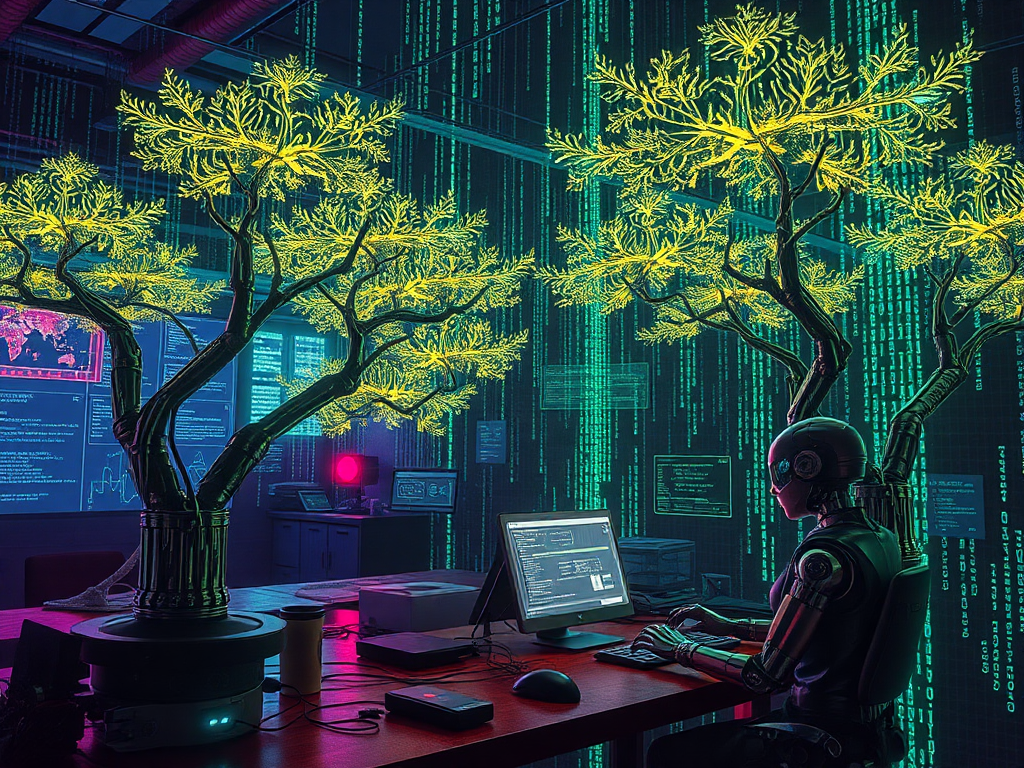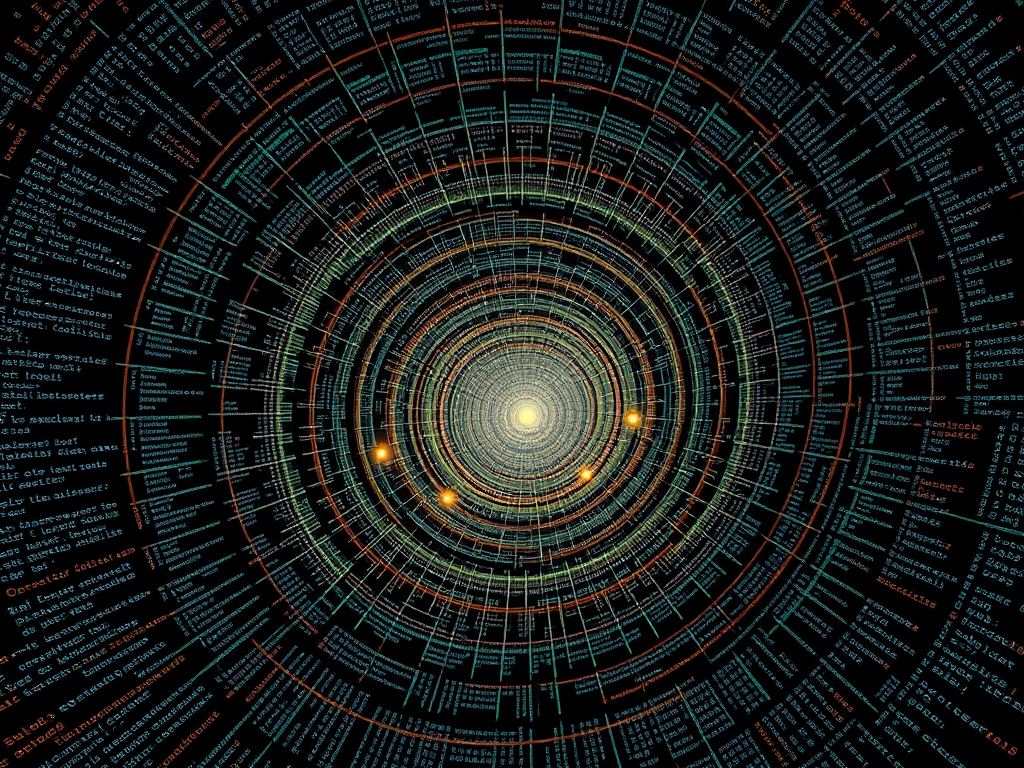Code Readability
Clear Naming
As a Python programming blogger, I often emphasize the importance of giving variables, functions, and classes descriptive names for code readability. A good name not only makes the code "self-explanatory" but also reflects the purpose of the variable or function, reducing the need to consult documentation.
PEP 8 recommends using lowercase words with underscores for naming functions and variables, and camel case for class names. However, more importantly, use names that are "self-evident," allowing readers to understand their function at a glance.
x = 1.23
y = 'hello'
def fn(a, b):
return a * b
radius = 1.23
greeting = 'hello'
def area_of_circle(radius, pi):
return radius ** 2 * pi
When you read this code, don't you immediately understand the meaning of the variables and function names in the latter compared to the former? This is the magic of good naming!
Logical Structure
In addition to naming, maintaining a clear logical structure of the code is also important. I suggest:
- Modularize code, separating code with different functionalities into different modules, classes, or functions.
- Control the number of lines in a single function; consider splitting if it exceeds a few dozen lines.
- Use appropriate indentation and blank lines to divide code blocks, enhancing readability.
- Avoid overly complex conditional statements and nesting, which are often "code smells."
- Try to use more readable functional programming, reducing side effects and state changes.
A clear code structure is like an excellent article, with distinct levels, smooth flow, and tight logic. This requires developers to consciously cultivate the habit of writing clean code.
Documentation and Comments
Docstrings
Docstrings are a conventional way in Python to add explanatory documentation for functions, modules, or classes. They are usually placed at the beginning of the object being commented on, enclosed in triple double quotes.
def area_of_circle(radius, pi=3.14159):
"""
Calculate the area of a circle with a given radius
Parameters:
radius (float): The length of the circle's radius
pi (float): Pi, default is approximately 3.14159
Returns:
(float): The area of the circle given the radius and pi
"""
return pi * radius ** 2
As you can see, the docstring not only describes the function's purpose but also details the parameters and return value. Anyone who hasn't read the code can quickly understand the function's functionality.
When I write blogs or technical documentation, I always prioritize writing docstrings because they can effectively outline the code's functionality and API, making the subsequent code implementation intuitive and effortless.
Comments
In addition to docstrings, we sometimes need to add appropriate comments in the code, especially for complex algorithms and logical branches.
result = []
for item in data:
# Filter out empty strings
if item.strip():
# Add 'ID:' before the string
processed = 'ID:' + item
result.append(processed)
Good use of comments can make code logic clear at a glance, reducing the burden of understanding for readers. However, we should also avoid over-commenting, as it can affect the cleanliness of the code. A good rule of thumb is: if a piece of code is easy to understand, it doesn't need comments; if it's too complex, it's better to refactor the code to make it clear enough on its own.
Overall, docstrings and comments are important parts of writing high-quality Python code, greatly improving code readability and maintainability.
Type Annotations
Readability
In addition to good naming, clear structure, and complete documentation, type annotations are also an aid to the readability of Python code. Since Python 3.5, you can add type annotations in your code to explicitly state the data types of variables, parameters, and return values.
def sum_squares(items: list[int]) -> int:
total: int = 0
for x in items:
total += x ** 2
return total
With type annotations, we can immediately know that sum_squares accepts a list of integers as input and returns an integer as output, without needing to look at the function body or docstring. This explicit type declaration makes the code's intent clearer and easier to understand.
However, type annotations are not mandatory, and Python remains a dynamically typed language. Their main purpose is to provide a reference for readers and to enable certain IDEs, editors, and type checking tools to function effectively.
Maintainability
Besides improving readability, type annotations also greatly help with code maintainability.
During the development of large projects, we inevitably need to change the input or output types of certain functions. If type annotations are added, IDEs and type checking tools can immediately detect potential type errors, thus avoiding some low-level bugs.
Furthermore, type annotations can enhance code consistency. If all team members follow unified annotation standards, it becomes convenient to understand each other's code, improving collaboration efficiency.
Therefore, although type annotations are not a hard requirement of Python coding standards, introducing type checking in some large projects is undoubtedly a good choice for improving code quality.
Test-Driven Development
In addition to the readability and maintainability of the code itself, Test-Driven Development (TDD) is also an important means of writing high-quality Python code.
Ensuring Correctness
The core idea of TDD is "write tests first, then code." By first writing test cases for each function or module, then implementing the specific code, we can:
- Fully consider the design and use cases of the code, conducive to writing correct and robust implementations.
- Check whether the code meets expected requirements, reducing the risk of introducing bugs.
- Create conditions for future refactoring, as test cases can ensure the correctness of functionality.
We can use Python's built-in unittest module or third-party testing frameworks like pytest to write unit tests and integration tests covering various scenarios.
import unittest
def sum_squares(items):
total = 0
for x in items:
total += x ** 2
return total
class TestSumSquares(unittest.TestCase):
def test_sum_squares(self):
self.assertEqual(sum_squares([1, 2, 3]), 14)
self.assertEqual(sum_squares([]), 0)
self.assertEqual(sum_squares([-2, -3]), 13)
def test_input_type(self):
with self.assertRaises(TypeError):
sum_squares(1234)
if __name__ == '__main__':
unittest.main()
Through test cases, we can not only verify the correctness of the sum_squares function under regular inputs but also consider some edge cases, such as empty input, negative number input, invalid input, etc., thus comprehensively ensuring code quality.
Maintainability
Moreover, test-driven development is beneficial for improving code maintainability. Once requirement changes or refactoring are involved, as long as all test cases pass, we can ensure the correctness of code functionality. This greatly enhances our confidence in refactoring code and lays the foundation for future maintainability.
In conclusion, writing high-quality Python code is not achieved overnight, but requires a multi-faceted approach: focusing on the readability and maintainability of the code itself, following good coding practices, and combining with methods like test-driven development to achieve the ultimate goal. This not only concerns personal coding habits but also requires team discipline and persistence. Only by considering all these factors comprehensively can we showcase the best code quality in the Python community.