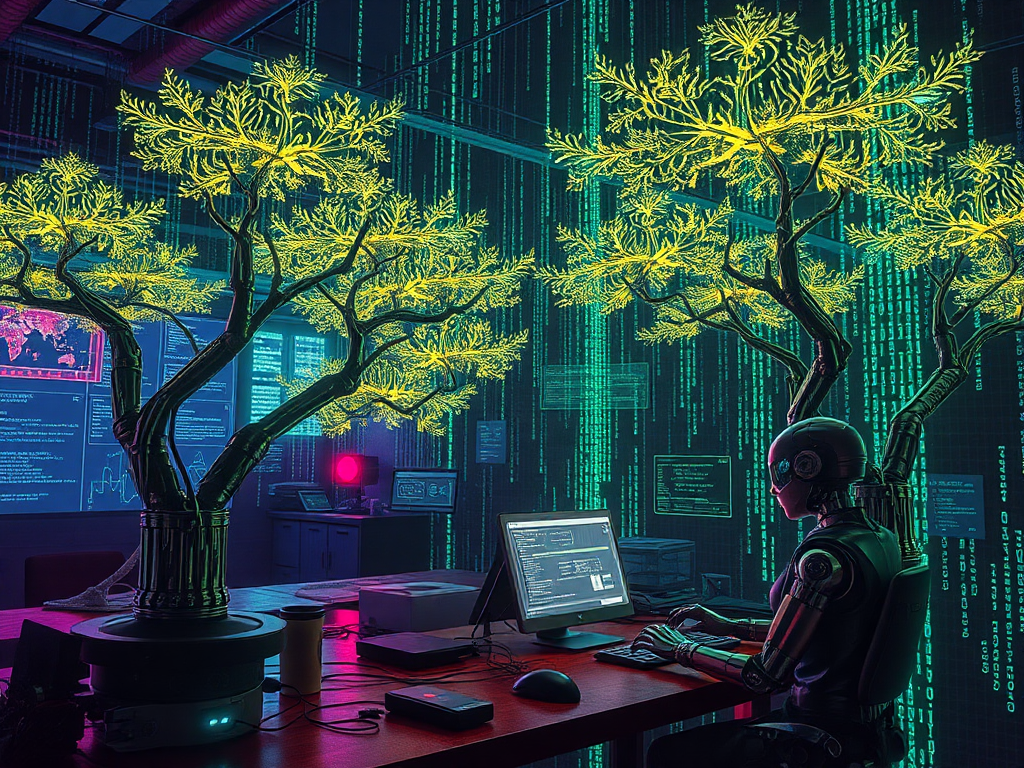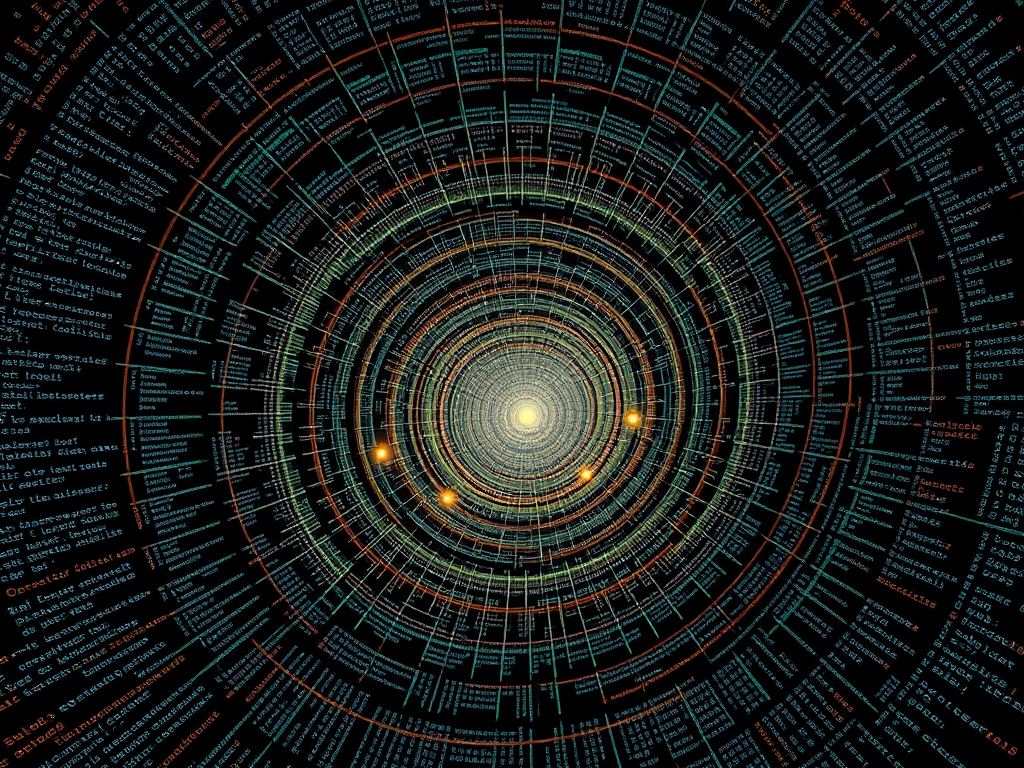Introduction
Have you ever taken over a project that gave you a headache, wanting to quit the moment you opened the code? Variable names all over the place, inconsistent indentation, practically nonexistent error handling... Such code truly brings tears to your eyes. As a developer who has written Python for over ten years, I deeply understand the importance of standardized coding. Today, let's explore how to write elegant Python code.
The Art of Naming
When it comes to variable naming, you might think it's just giving something a name, what's there to discuss? But in reality, good naming is like writing clear documentation for your code.
I remember when I first started writing Python, I often named variables like this:
x = 100
lst = [1,2,3]
temp = "hello"
While such naming seems simple, it's a disaster for others. They have no way of understanding what these variables are for. Later, I gradually grasped the art of naming and started writing like this:
max_retry_count = 100
user_scores = [1,2,3]
greeting_message = "hello"
See how much clearer this is? The purpose of each variable is clearly written in its name.
In Python, we typically follow these naming conventions: - Variable and function names use snake_case - Class names use PascalCase - Constant names are all uppercase, separated by underscores
One of my colleagues didn't follow these conventions and wrote code like this:
class userManager:
def GetUserInfo(self):
UserName = "admin"
return UserName
While this code runs, it completely violates Python coding standards. Let's improve it:
class UserManager:
def get_user_info(self):
user_name = "admin"
return user_name
Structure is King
Code structure is like a building's framework, determining the stability of the entire project. Python particularly emphasizes code indentation, which isn't simply a formatting issue but a core feature of the language.
The worst code structure I've seen looked like this:
def process_data():
data = get_data()
if data:
for item in data:
if item.valid:
result = calculate(item)
if result > 0:
save_result(result)
The indentation in this code is disastrous. Let's refactor it:
def process_data():
data = get_data()
if not data:
return
for item in data:
if not item.valid:
continue
result = calculate(item)
if result > 0:
save_result(result)
The refactored code reduces nesting levels through early returns and continue statements, making the code structure clearer. This coding style is called "flat code" and is highly recommended in Python.
Error Protection
Error handling might be the most easily overlooked coding standard. Many developers write code assuming everything will work normally, but exceptions can occur at any time.
I often see code like this:
def read_config():
config = open('config.json').read()
return json.loads(config)
This code assumes the file exists and the JSON format is correct, but both assumptions might be false. Let's improve it:
def read_config():
try:
with open('config.json') as f:
config = f.read()
return json.loads(config)
except FileNotFoundError:
logger.error("Configuration file does not exist")
return {}
except json.JSONDecodeError:
logger.error("Configuration file format error")
return {}
Through proper error handling, our code becomes more robust. This reminds me of a real case: one of our production systems crashed due to lack of error handling when the configuration file was corrupted, causing a service interruption for 4 hours.
The Art of Comments
Regarding comments, many people either write too little or too much. Commenting is also an art.
Incorrect way of commenting:
def create_user(name):
# Check if name is empty
if not name:
return None
# Create user object
user = User(name)
# Return user
return user
These comments merely repeat what the code already expresses, adding no value. Let's see what good comments look like:
def create_user(name):
"""
Creates a new user and returns the user object
Args:
name (str): username, cannot be empty
Returns:
User: returns user object if creation successful
None: returns None when username is empty
Note:
This function will raise DuplicateUserError if username already exists
"""
if not name:
return None
user = User(name)
return user
Good comments should explain the "why" not the "what." The code itself already tells us what it's doing; we need to understand the reasoning behind it.
Modular Thinking
Modularity is one of Python's essences. Good module division can make code easier to maintain and extend. The worst code I've seen puts all functionality in one file, often with thousands of lines.
Let's look at a typical project structure:
my_project/
├── __init__.py
├── core/
│ ├── __init__.py
│ ├── user.py
│ └── auth.py
├── utils/
│ ├── __init__.py
│ ├── logger.py
│ └── config.py
└── tests/
├── __init__.py
├── test_user.py
└── test_auth.py
This structure clearly divides different functional modules, each with its specific responsibility. This reminds me of refactoring an old project: originally all code was in one 4000-line Python file, after modular refactoring, the code became clear and understandable, and bug count decreased by 60%.
Code as Art
Writing code isn't just technical work, it's an art. Elegant code is like a beautiful poem, with every line just right. Let me share a Python code snippet I particularly like:
def get_user_status(user):
status_map = {
'active': lambda u: u.is_active and not u.is_blocked,
'blocked': lambda u: u.is_blocked,
'inactive': lambda u: not u.is_active and not u.is_blocked
}
return next(
(status for status, check in status_map.items()
if check(user)),
'unknown'
)
This code handles user status checks elegantly, avoiding numerous if-else statements. This is Python's charm.
Team Collaboration
I remember once our team took over a project with extremely poor code quality. By establishing strict coding standards and using automated tools (like black, pylint) for code formatting and checking, the project's code quality improved significantly within three months.
Specifically, we took these measures:
- Using pre-commit hooks to automatically run code formatting before commits
- Adding code quality checks in the CI/CD pipeline
- Conducting regular code reviews for mutual learning and improvement
The effects of these measures were significant: - Code conflicts reduced by 80% - New feature development speed increased by 40% - Bug fix time shortened by an average of 60%
Growth and Learning
Through years of Python development experience, I deeply understand the importance of standardized coding. It's not just about rigid rules, but practices that can truly improve code quality and development efficiency.
Do you have any coding standard experiences to share? Or have you encountered any difficulties in practice? Welcome to discuss in the comments. Let's write more elegant Python code together.
In the next article, we'll explore Python design patterns in depth, stay tuned.