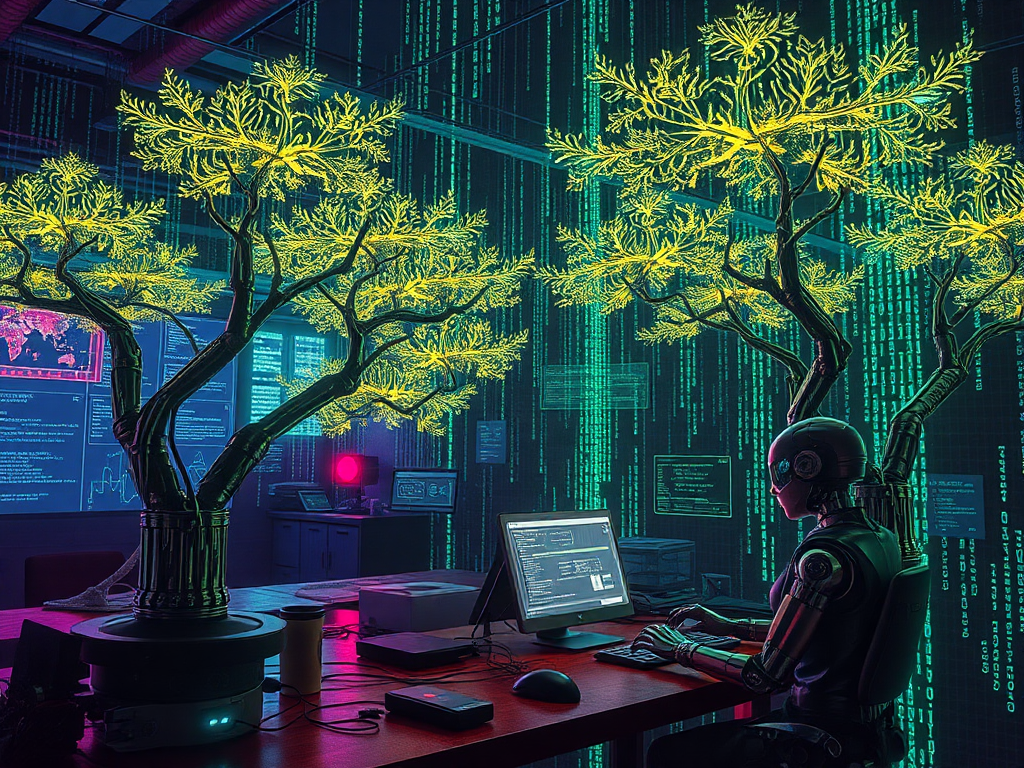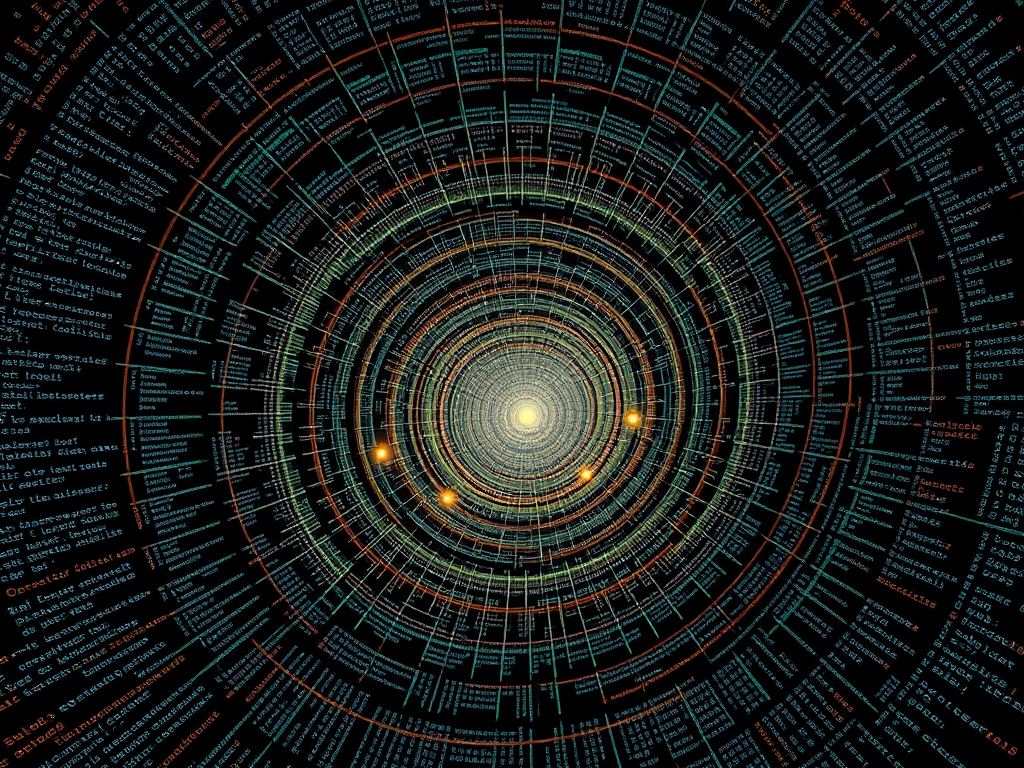Have you ever felt confused while reading someone else's Python code? Or faced disagreements in team collaboration due to different coding styles? Today, let's delve into Python coding standards and learn how to write more elegant, readable code. Trust me, mastering these skills will significantly elevate your programming level.
Indentation Matters
Indentation, seemingly simple, is quite profound. In Python, indentation is not just for aesthetics but is crucial for code structure. Remember, always use 4 spaces per indentation level, not tabs. Why? Because different editors may interpret tabs differently, while spaces are consistent.
Here's an example:
def calculate_sum(a, b):
result = a + b
if result > 100:
print("Result is greater than 100")
else:
print("Result does not exceed 100")
return result
See? Each level of indentation uses exactly 4 spaces. This code structure is clear and straightforward. You might ask, "Can't I use 2 spaces?" Technically, you can, but 4 spaces is the consensus in the Python community, and following this standard keeps your code consistent with most Python projects.
The Art of Line Length
Imagine if a line of code stretches endlessly like the Great Wall, wouldn't it be painful to read? Python recommends keeping each line of code under 79 characters, and comments and docstrings under 72 characters. This restriction might seem strict, but it has deep significance.
very_long_variable_name = some_long_function_name(long_argument1, long_argument2, long_argument3, long_argument4)
very_long_variable_name = some_long_function_name(
long_argument1,
long_argument2,
long_argument3,
long_argument4
)
Doesn't this split code look much more comfortable? Moreover, this style makes it easier to compare differences in version control systems.
Blank Lines: The Breathing Space of Code
Code needs to breathe too. Proper blank lines make your code structure clearer. Typically, we use two blank lines to separate top-level functions and class definitions and one blank line to separate methods within a class.
class MyClass:
def method_one(self):
print("This is method one")
def method_two(self):
print("This is method two")
def top_level_function():
print("This is a top-level function")
See, isn't this code structure refreshing? Like a well-structured article, each paragraph has appropriate spacing.
Naming: The Front of Code
Naming is like dressing your code; good naming makes your code pleasing. Python has conventional naming rules:
- Class names use CamelCase
- Function and variable names use lowercase with underscores (snake_case)
- Constants are all uppercase with underscores
class MyBeautifulClass:
CONSTANT_VALUE = 100
def calculate_something(self):
temporary_result = self.CONSTANT_VALUE * 2
return temporary_result
This naming style is not only beautiful but also meaningful. When you see CONSTANT_VALUE, you immediately know it's a constant; when you see calculate_something, you can guess it's a function for calculation.
Comments: The Soul of Code
Good comments are like the soul of code, helping others (including future you) better understand your code. But remember, comments should explain why, not what. The code itself should be clear enough to express what it's doing.
def complex_algorithm(data):
# Use quicksort algorithm to sort data
# Quicksort is chosen because it's more efficient than other sorting algorithms in most cases
sorted_data = quick_sort(data)
# Calculate the median
median = calculate_median(sorted_data)
return median
See, these comments explain not only what the code does but, more importantly, why it does it. This is crucial for understanding the code's intent.
Imports: Neat and Tidy
Import statements should follow a certain order: standard library imports, related third-party imports, local application/library-specific imports. Each group should be separated by a blank line.
import os
import sys
import numpy as np
import pandas as pd
from my_module import my_function
from my_package.my_module import another_function
This import order is not only aesthetic but also helps avoid potential import conflicts.
Spaces: Mastery in Details
Proper use of spaces can greatly enhance code readability. Generally, use spaces around operators and after commas, but avoid unnecessary spaces inside parentheses.
x=y+z
func( arg1,arg2 )
x = y + z
func(arg1, arg2)
These subtle differences may seem insignificant but accumulate to greatly affect the overall appearance and readability of your code.
Encoding: Unified Standard
Use # -*- coding: utf-8 -*- at the top of a file to specify file encoding. Although Python 3 uses UTF-8 by default, explicitly specifying encoding can prevent potential issues, especially when your code contains non-ASCII characters.
def greet():
print("Hello, world!")
This ensures your code handles Chinese characters correctly in any environment.
Conclusion
Following these Python coding standards not only makes your code more elegant and readable but also makes it easier to collaborate with other Python developers. Remember, coding standards are not to limit your creativity but to provide a common language that lets you better express your ideas.
Do you have any insights about Python coding standards? Feel free to share your thoughts in the comments. Let's explore and improve together.
The road to programming is long and arduous, but as long as we persevere, we will eventually reach the pinnacle of code. Keep striving, Python expert.