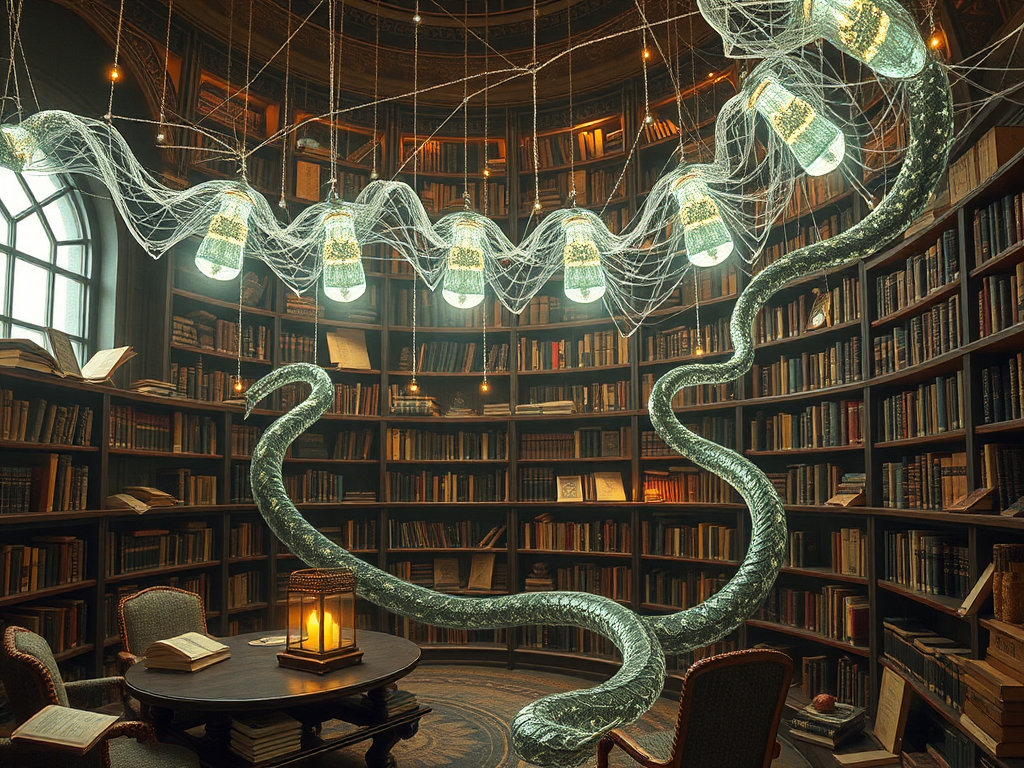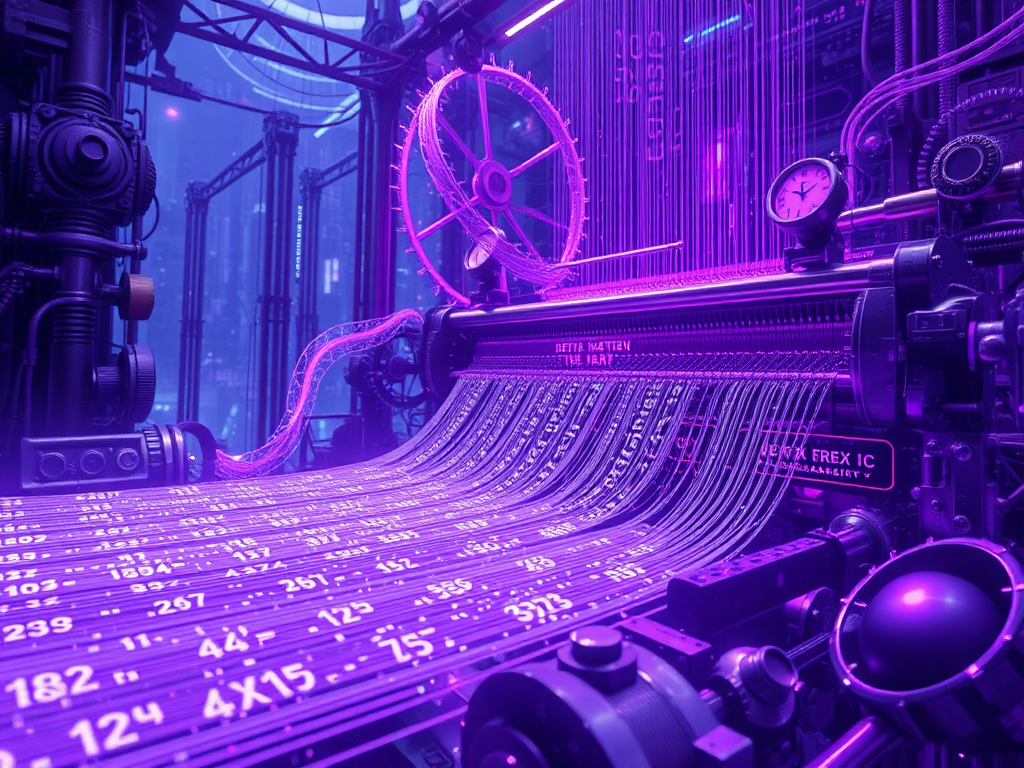Introduction
Hi everyone! Today we're going to talk about regular expressions, a fascinating and practical tool. Many Python programmers have used regular expressions, but do you really understand their secrets? Don't worry, follow me step by step, and you'll soon be able to master regular expressions, making your code more flexible and efficient.
What are Regular Expressions
First, we need to understand what regular expressions actually are. Regular expressions, abbreviated as regex, are a language tool used to describe character patterns. With them, we can easily perform search, match, and replace operations in text.
You might say, "Come on, can't I just use find() or replace()?" Hold on, once you see examples of regex, you'll be amazed by its power! For instance, if you want to match all words starting with "py", regex can be written like this:
pattern = r'^py\w*'
This line of code can precisely capture words like "python", "pychar", while ignoring words like "ypython" that don't meet the requirements. Isn't that cool?
Introduction to Python Regular Expressions
In Python, we can use regular expressions through the built-in re module. First, we need to import this module:
import re
Then, we can use various functions and methods provided by the re module. The most commonly used are re.match() and re.search(). The difference is that match starts matching from the beginning of the string, while search scans the entire string and returns the first successful match.
Let's look at an example, we'll try to match an email address:
text = "Please contact me at [email protected] for more info"
pattern = r'\w+@\w+\.\w+'
match = re.search(pattern, text)
if match:
print(f"Found email: {match.group()}")
else:
print("No email found")
The output will be:
Found email: foo@example.com
See, using the "syntax" of regex, we matched an email address with just one line of code! Isn't that convenient?
Applications of Regular Expressions
Regular expressions can be applied in various scenarios, with text processing being a typical example. For instance, if you want to extract all phone numbers from a piece of text, you can do this:
text = "Please send an SMS to 13912345678 or call 02012345678 for customer service"
pattern = r'\b\d{11}\b'
phone_numbers = re.findall(pattern, text)
print(phone_numbers)
The output will be:
['13912345678', '02012345678']
Isn't that amazing? Another example, if you want to verify whether a username entered by a user is valid (can only contain letters, numbers, and underscores), it's even simpler:
username = input("Enter your username: ")
pattern = r'^[\w]+$'
if re.match(pattern, username):
print("Valid username")
else:
print("Invalid username")
Besides text processing, regex also plays an important role in scenarios like data cleaning and web scraping. Once you master regex, your code will become more flexible and efficient, capable of handling various tricky string operations.
Advanced Regular Expression Techniques
After becoming proficient with regex, you can learn some advanced techniques, such as:
Negative Lookahead
Sometimes we don't want to match content before certain specific patterns, this is where negative lookahead comes in handy. For example, if we only want to match words that don't start with a number:
text = "I have 2 apples and 3 oranges"
pattern = r'\b(?!\d)\w+\b'
words = re.findall(pattern, text)
print(words) # Output: ['I', 'have', 'and', 'oranges']
Named Groups
If you often need to extract specific parts from match results, named groups will be very useful:
text = "My name is John Doe, and I'm 30 years old"
pattern = r'(?P<name>\w+)\s+(?P<age>\d+)'
match = re.search(pattern, text)
if match:
print(f"Name: {match.group('name')}, Age: {match.group('age')}")
The output will be:
Name: John, Age: 30
Commenting Regular Expressions
Regular expressions are often complex. To improve readability, you can add comments to the pattern, like this:
pattern = r'''
(?x) # Allow comments
\d{4} # Match 4-digit year
(-|/) # Match '-' or '/' character
(?:0?[1-9]|1[012]) # Capture month
(-|/) # Match '-' or '/' character
(?:0?[1-9]|[12]\d|3[01]) # Capture date
'''
This commented style makes complex regex more understandable and maintainable.
Performance and Security
After discussing so much, you might be concerned about the performance and security issues of regular expressions. Indeed, some complex regex can lead to excessive backtracking, causing a "Regular Expression Denial of Service" (ReDoS) attack. However, as long as you follow some best practices, you can avoid this problem:
- Try to use non-greedy matching
- Avoid overly complex patterns
- Limit the length of user input
- Use timeout mechanisms to terminate long-running matches
Additionally, when handling untrusted user input, be careful not to use them directly as regex patterns. Otherwise, it may lead to security risks such as code injection.
Conclusion
Although small, the powerful functionality of regular expressions should not be underestimated. By mastering the secrets of regex, you can write more flexible and efficient Python code. However, regex is not omnipotent, and in some scenarios, other string processing methods should be used. Therefore, regex is just one powerful tool in a programmer's toolbox, and it needs to work in conjunction with other tools to maximize its effectiveness.
So, are you ready to take on the challenge of regex secrets? Start practicing now and let your code soar! If you have any questions, feel free to ask me anytime. The road of programming is long and arduous, I hope this article has been inspiring to you. Happy learning!