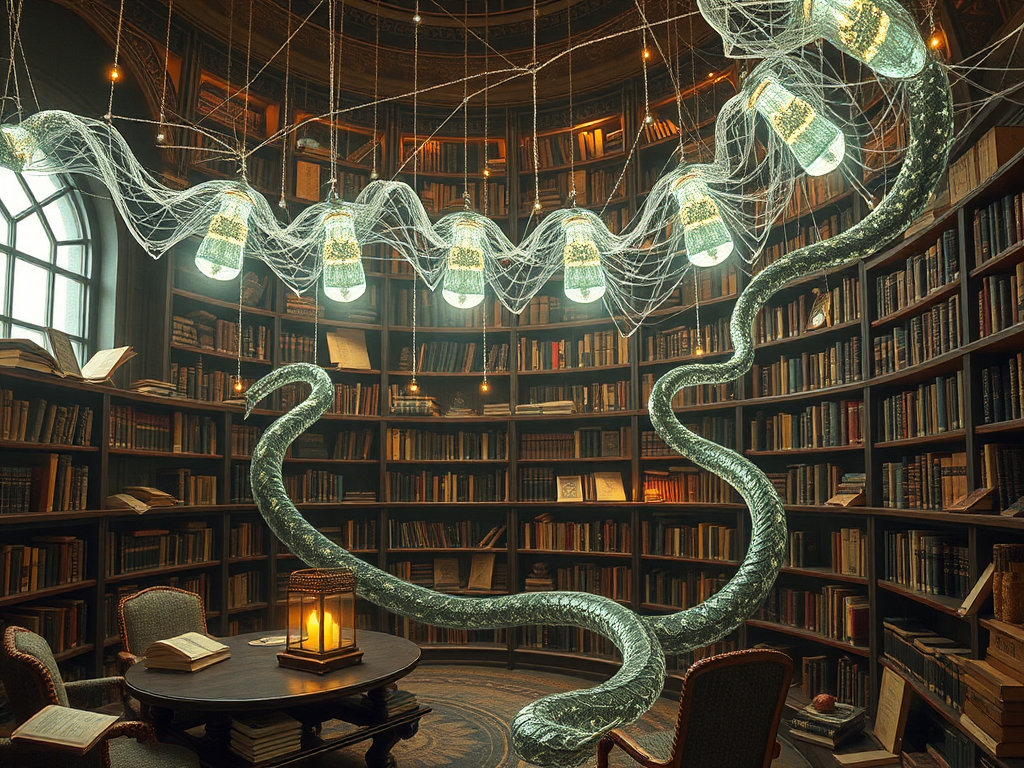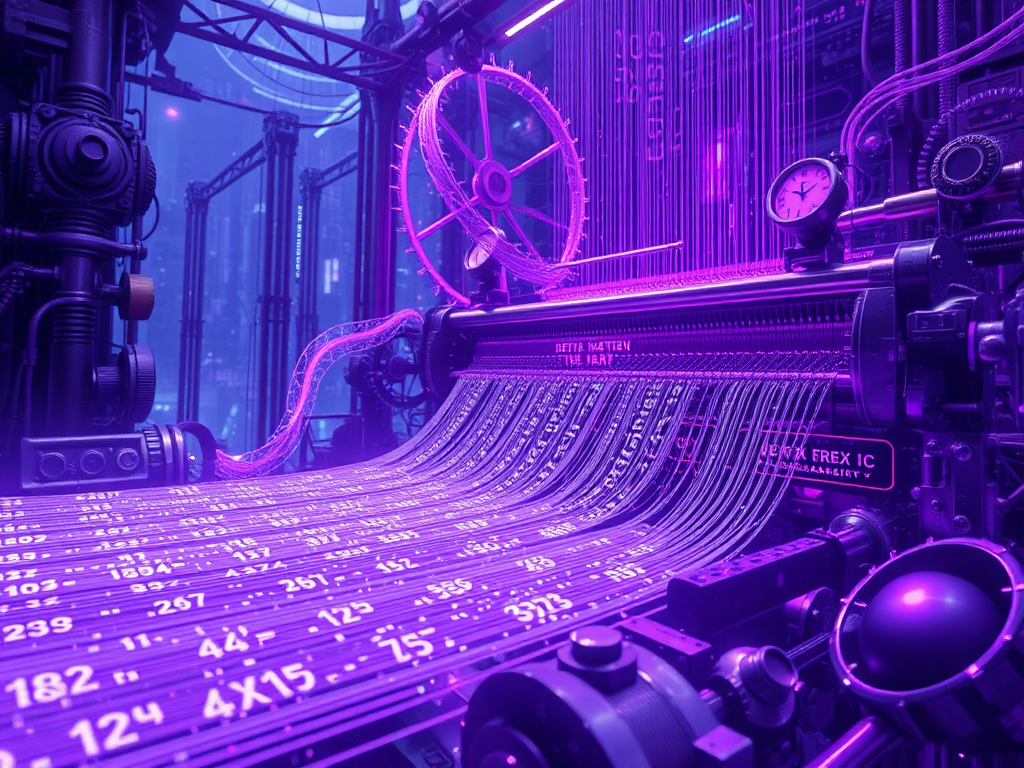Introduction
Have you ever encountered scenarios where you need to extract email addresses from a large block of text, or batch replace strings in specific formats? Using conventional string processing methods can be both tedious and error-prone. This is where regular expressions come in handy.
As a Python developer, I deeply appreciate the power of regular expressions. They are like a Swiss Army knife in the field of text processing, capable of performing complex pattern matching and text processing tasks in just a few lines of code. Today, let me guide you through the world of Python regular expressions in a clear and comprehensive way.
Basics
Before we begin, we need to import the re module:
import re
This module contains all the core functionality for handling regular expressions in Python. You might ask: "Why do we need a dedicated module for regular expressions?"
This is because regular expressions are essentially an independent "mini programming language" with their own syntax rules and parsing engine. Through the re module, Python provides us with a powerful interface to use this "language".
Let's start with a simple example. Suppose you need to validate whether a user's phone number is valid, how would you do it? The traditional method might be:
def validate_phone_traditional(phone):
if len(phone) != 11:
return False
if not phone.isdigit():
return False
if not phone.startswith('1'):
return False
return True
While using regular expressions, you only need one line of code:
def validate_phone_regex(phone):
return bool(re.match(r'^1\d{10}$', phone))
Essentials
The core concept of regular expressions is pattern matching. You can think of it as a "mold" - any text that fits the shape of this "mold" will be matched.
Let's understand the basic syntax of regular expressions through several practical examples:
email_pattern = r'^[\w\.-]+@[\w\.-]+\.\w+$'
url_pattern = r'https?://(?:[\w-]+\.)+[\w-]+(?:/[\w- ./?%&=]*)?'
id_pattern = r'[1-9]\d{5}(?:18|19|20)\d{2}(?:0[1-9]|1[0-2])(?:0[1-9]|[12]\d|3[01])\d{3}[\dXx]'
def validate_pattern(pattern, text):
return bool(re.match(pattern, text))
test_cases = {
'email': ['[email protected]', 'invalid.email@', '[email protected]'],
'url': ['https://www.example.com', 'http://test.com/path', 'not_a_url'],
'id': ['110101199003077899', '12345619900307789X', '123456']
}
for pattern_type, cases in test_cases.items():
pattern = locals()[f'{pattern_type}_pattern']
print(f'
{pattern_type.upper()} validation results:')
for case in cases:
print(f'{case}: {validate_pattern(pattern, case)}')
These patterns might look complex, but they all follow some basic rules. Let's break down the most commonly used syntax elements:
- Character Classes
- \d: Matches any digit
- \w: Matches letters, digits, or underscores
-
\s: Matches any whitespace character
-
Quantifiers
- *: Matches 0 or more times
- +: Matches 1 or more times
- ?: Matches 0 or 1 time
- {n}: Matches exactly n times
- {n,}: Matches n or more times
-
{n,m}: Matches n to m times
-
Position Anchors
- ^: Matches start of string
- $: Matches end of string
- \b: Matches word boundary
In practical applications, combinations of these basic elements can create very powerful pattern matching capabilities. Let's look at a more complex example:
def extract_info_from_log(log_line):
pattern = r'''
(\d{4}-\d{2}-\d{2}\s\d{2}:\d{2}:\d{2})\s+ # Timestamp
\[(\w+)\]\s+ # Log level
(\w+(?:\.\w+)*)\s+ # Module name
\((\w+\.py:\d+)\):\s+ # File location
(.+) # Log message
'''
match = re.match(pattern, log_line, re.VERBOSE)
if match:
return {
'timestamp': match.group(1),
'level': match.group(2),
'module': match.group(3),
'location': match.group(4),
'message': match.group(5)
}
return None
log_line = "2024-01-15 10:30:45 [INFO] app.core.user (users.py:123): User login successful"
result = extract_info_from_log(log_line)
print("Parsing result:", result)
This example demonstrates the application of regular expressions in real work scenarios. Through the use of named capture groups and verbose mode (VERBOSE), we can write code that is both powerful and maintainable.
Advanced
After mastering the basic syntax, let's look at some more advanced techniques and common pitfalls:
- Greedy vs Non-greedy Matching
text = "<div>First</div><div>Second</div>"
greedy_pattern = r'<div>.*</div>'
print("Greedy matching:", re.findall(greedy_pattern, text))
non_greedy_pattern = r'<div>.*?</div>'
print("Non-greedy matching:", re.findall(non_greedy_pattern, text))
- Lookahead and Lookbehind
text = "Price: $100, Cost: $50, Value: $200"
prices = re.findall(r'\$(\d+)', text)
print("Extracted prices:", prices)
specific_price = re.findall(r'(?<=Price: \$)\d+', text)
print("Price after Price label:", specific_price)
- Performance Optimization Tips
import time
def measure_time(func):
def wrapper(*args, **kwargs):
start = time.time()
result = func(*args, **kwargs)
end = time.time()
print(f"{func.__name__} execution time: {(end - start)*1000:.2f}ms")
return result
return wrapper
@measure_time
def find_without_compile(text, pattern, n=1000):
for _ in range(n):
re.findall(pattern, text)
@measure_time
def find_with_compile(text, pattern, n=1000):
compiled_pattern = re.compile(pattern)
for _ in range(n):
compiled_pattern.findall(text)
test_text = "The quick brown fox jumps over the lazy dog" * 100
test_pattern = r'\w+o\w+'
find_without_compile(test_text, test_pattern)
find_with_compile(test_text, test_pattern)
Through this performance test, you can see that pre-compiling regular expressions can significantly improve processing speed, especially in scenarios where the same pattern needs to be reused.
Practical Application
Let's look at a more complex real-world scenario - parsing program log files:
class LogAnalyzer:
def __init__(self):
self.patterns = {
'error': re.compile(r'ERROR.*?(?=
|$)', re.IGNORECASE),
'warning': re.compile(r'WARN(?:ING)?.*?(?=
|$)', re.IGNORECASE),
'ip': re.compile(r'\b(?:\d{1,3}\.){3}\d{1,3}\b'),
'timestamp': re.compile(r'\d{4}-\d{2}-\d{2} \d{2}:\d{2}:\d{2}'),
'request': re.compile(r'(?:GET|POST|PUT|DELETE) /\S+'),
}
self.stats = {key: [] for key in self.patterns}
def analyze_log(self, log_content):
for pattern_name, pattern in self.patterns.items():
matches = pattern.findall(log_content)
self.stats[pattern_name].extend(matches)
def get_summary(self):
summary = {}
for key, values in self.stats.items():
summary[key] = {
'count': len(values),
'samples': values[:3] if values else []
}
return summary
sample_log = """
2024-01-15 10:30:45 [INFO] 192.168.1.100 GET /api/users successful
2024-01-15 10:31:23 [WARNING] High memory usage detected
2024-01-15 10:32:10 [ERROR] Database connection failed
2024-01-15 10:32:15 [INFO] 192.168.1.101 POST /api/orders completed
2024-01-15 10:33:00 [ERROR] Invalid request from 192.168.1.102
"""
analyzer = LogAnalyzer()
analyzer.analyze_log(sample_log)
summary = analyzer.get_summary()
for category, data in summary.items():
print(f"
{category.upper()} statistics:")
print(f"Total: {data['count']}")
if data['samples']:
print("Examples:")
for sample in data['samples']:
print(f" - {sample}")
This log analyzer demonstrates how to organize and use regular expressions in real projects. Through pre-compiling patterns, using named capture groups, and proper error handling, we can build code that is both efficient and maintainable.
Conclusion
Regular expressions are a powerful tool, but they need to be used wisely. Remember these tips:
- Readability First - Use re.VERBOSE flag and comments to improve readability of complex patterns
- Performance Considerations - Pre-compile patterns that are frequently used
- Test Validation - Always thoroughly test regular expressions, including edge cases
- Use Moderately - Sometimes simple string methods might be a better choice
What problems do you most commonly use regular expressions to solve in your projects? Feel free to share your experiences and insights in the comments.
Regular expressions are like a double-edged sword - when used well, they can greatly improve development efficiency, but when used improperly, they can become a maintenance nightmare. I hope this article helps you better understand and use this powerful tool.
Let's end today's topic with a small challenge: can you write a regular expression to validate password strength? Requirements include uppercase and lowercase letters, numbers, and special characters, with length between 8-20 characters. Share your answer in the comments, and let's discuss the most elegant solution together.