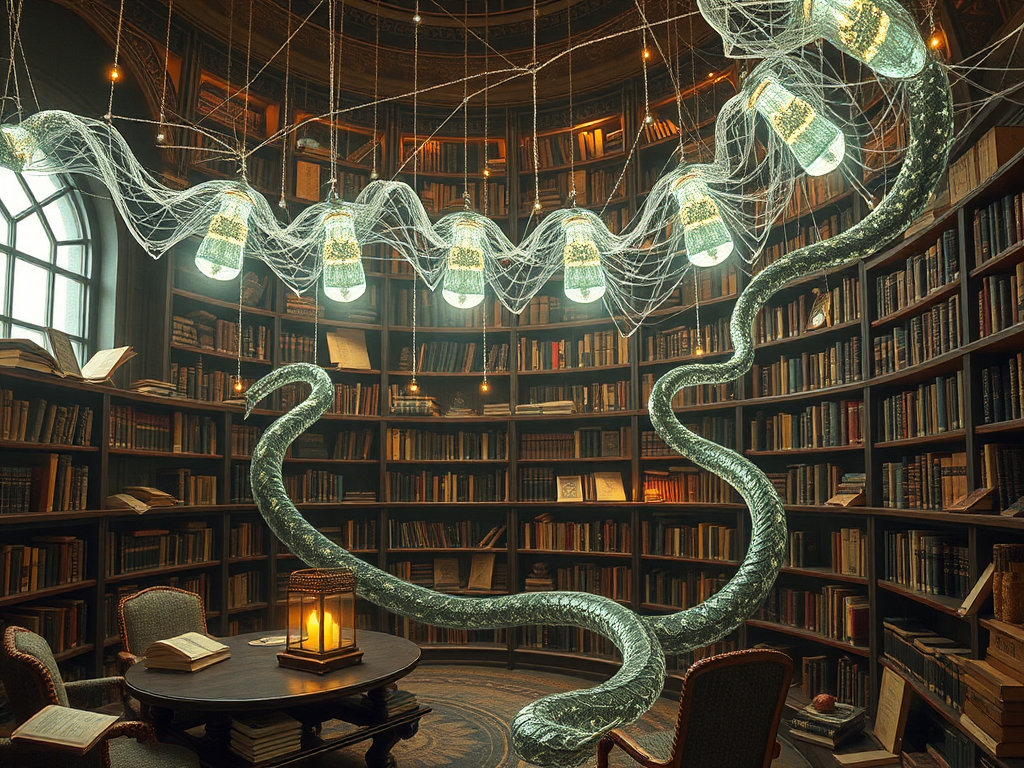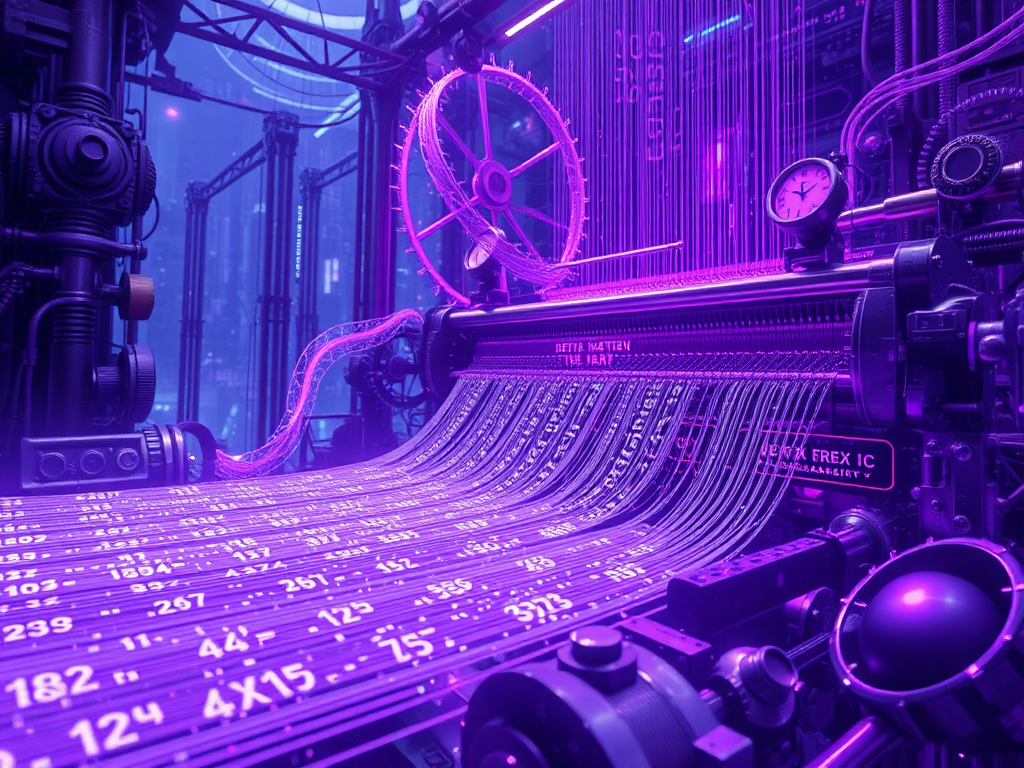Hello, dear Python learners! Today, let's talk about regular expressions in Python. Regular expressions might sound a bit mysterious, but they're like a magical Swiss army knife that helps us easily handle various strings. Have you ever needed to extract specific information from a large text block? Or verify if a user's email input is in the correct format? These seemingly tedious tasks can be easily handled with regular expressions. So, let's unveil the mystery of regular expressions and see how powerful they really are!
Introduction to Regular Expressions
Regular expressions, called regex for short, are patterns used to match character combinations in strings. Sounds abstract? Don’t worry, let's look at a simple example:
Suppose you have a text containing various information and you want to extract all phone numbers. Phone numbers are usually composed of digits and may include hyphens or parentheses. With regular string methods, you might write a lot of logic. But with regular expressions, it's just one line of code:
import re
text = "Xiao Ming's phone number is 123-456-7890, Xiao Hong's phone number is (987)654-3210"
pattern = r'\(?\d{3}\)?[-.]?\d{3}[-.]?\d{4}'
phone_numbers = re.findall(pattern, text)
print(phone_numbers)
Running this code, you'll get:
['123-456-7890', '(987)654-3210']
Isn't it amazing? We used a seemingly complex pattern \(?\d{3}\)?[-.]?\d{3}[-.]?\d{4} to successfully extract all phone numbers. That's the magic of regular expressions!
Basics of Regular Expressions
So, how does this magical pattern work? Let's break it down:
\d: Matches any digit (0-9){3}: Matches the previous pattern 3 times\(?: Matches a left parenthesis 0 or 1 time\)?: Matches a right parenthesis 0 or 1 time[-.]?: Matches a hyphen or dot 0 or 1 time
Combine these, and you can match phone numbers in various formats.
You might ask, why use the backslash \? Because some characters have special meanings in regular expressions. If we want to match these characters themselves, we need to "escape" them with a backslash.
Common Metacharacters
The power of regular expressions lies in their metacharacters. Let's meet some common ones:
.: Matches any character except a newline^: Matches the start of the string$: Matches the end of the string*: Matches the previous pattern 0 or more times+: Matches the previous pattern 1 or more times?: Matches the previous pattern 0 or 1 time{m,n}: Matches the previous pattern at least m times, at most n times[]: Character set, matches any one of the characters inside|: OR operator, matches either the pattern on the left or right
These metacharacters are like Lego pieces, allowing us to freely combine them to create complex patterns. For example, we can use ^[A-Za-z0-9._%+-]+@[A-Za-z0-9.-]+\.[A-Z|a-z]{2,}$ to match email addresses. Looks complex? Don’t worry, let's break it down step by step:
^: Matches the start of the string[A-Za-z0-9._%+-]+: Matches one or more letters, digits, or special characters (._%+-)@: Matches the @ symbol[A-Za-z0-9.-]+: Matches one or more letters, digits, dots, or hyphens\.: Matches a dot[A-Z|a-z]{2,}: Matches two or more letters$: Matches the end of the string
Feeling enlightened? Regular expressions, though complex, are composed of simple rules.
The re Module in Python
In Python, we mainly use the re module to work with regular expressions. This module provides many useful functions. Let's look at some common ones:
re.search(): Searches the entire string for the first matchre.match(): Matches from the start of the stringre.findall(): Finds all matchesre.sub(): Replaces matching parts
Let's see some practical examples:
import re
text = "Python is a powerful programming language"
match = re.search(r'powerful', text)
if match:
print("Found:", match.group()) # Output: Found: powerful
text = "Hello, World!"
match = re.match(r'Hello', text)
if match:
print("Match successful:", match.group()) # Output: Match successful: Hello
text = "My phone numbers are 123-456-7890 and 987-654-3210"
numbers = re.findall(r'\d{3}-\d{3}-\d{4}', text)
print("Found phone numbers:", numbers) # Output: Found phone numbers: ['123-456-7890', '987-654-3210']
text = "My password is 123456"
new_text = re.sub(r'\d+', '******', text)
print("Replaced text:", new_text) # Output: Replaced text: My password is ******
Isn't regular expressions becoming more interesting? Personally, I love the re.sub() function; it easily implements text replacement. Imagine using it to mask sensitive information or batch modify text formats—so convenient!
Greedy vs Non-Greedy
Speaking of interesting features of regular expressions, we must mention "greedy" and "non-greedy" matching. By default, regular expression matching is greedy, meaning it matches as many characters as possible. But sometimes, we might want minimal matching. In that case, we can use non-greedy mode.
Let's see an example:
import re
text = "<p>This is a paragraph</p><p>This is another paragraph</p>"
greedy_pattern = r'<p>.*</p>'
greedy_match = re.search(greedy_pattern, text)
print("Greedy match result:", greedy_match.group())
non_greedy_pattern = r'<p>.*?</p>'
non_greedy_match = re.search(non_greedy_pattern, text)
print("Non-greedy match result:", non_greedy_match.group())
Running this code, you'll see:
Greedy match result: <p>This is a paragraph</p><p>This is another paragraph</p>
Non-greedy match result: <p>This is a paragraph</p>
See the difference? The greedy mode matched the entire string, while the non-greedy mode matched only the first paragraph. This is because we added a question mark ? after .*, making it non-greedy.
This feature is especially useful when dealing with markup languages like HTML or XML. You can accurately extract the content you want without "greedily" matching too much.
Performance Considerations for Regular Expressions
At this point, I must remind you: although regular expressions are powerful, improper use can lead to performance issues. Especially when processing large texts, complex regular expressions might slow down the matching process.
Here are a few tips to help optimize the performance of regular expressions:
- Use raw strings (r'...') to define regular expressions, avoiding unnecessary character escapes.
- Use more specific patterns if possible. For example, use
\dinstead of.to match digits. - Avoid excessive backtracking, such as patterns like
(a+)*. - If you only need to check for a match, use
re.search()instead ofre.match(), as the latter matches only from the start of the string.
Remember, writing a working regular expression is easy, but writing an efficient one requires some skill and experience. But don't worry, as you use them more, you'll become more proficient!
Practical Case Study
After so much theory, let's look at a practical case. Suppose you're developing a website and need to validate user registration information. Let's write a function to validate usernames, emails, and passwords:
import re
def validate_user_input(username, email, password):
# Validate username: 4-16 letters, digits, or underscores
username_pattern = r'^[a-zA-Z0-9_]{4,16}$'
# Validate email
email_pattern = r'^[a-zA-Z0-9._%+-]+@[a-zA-Z0-9.-]+\.[A-Z|a-z]{2,}$'
# Validate password: At least 8 characters, including uppercase, lowercase, and digits
password_pattern = r'^(?=.*[a-z])(?=.*[A-Z])(?=.*\d)[a-zA-Z\d]{8,}$'
if not re.match(username_pattern, username):
return "Invalid username, should be 4-16 letters, digits, or underscores"
if not re.match(email_pattern, email):
return "Invalid email format"
if not re.match(password_pattern, password):
return "Invalid password, should be at least 8 characters including uppercase, lowercase, and digits"
return "Validation passed"
print(validate_user_input("python_lover", "[email protected]", "StrongPass123"))
print(validate_user_input("user@", "invalid-email", "weakpass"))
Running this code, you'll see:
Validation passed
Invalid username, should be 4-16 letters, digits, or underscores
This example shows how to use regular expressions to validate user input. You can adjust these patterns according to your needs, such as adding more password requirements or allowing more complex username formats.
Summary
Alright, our journey into regular expressions is temporarily coming to an end. Let's review what we've learned:
- Regular expressions are a powerful string matching tool.
- In Python, regular expressions are used through the
remodule. - Regular expressions are composed of ordinary characters and metacharacters.
- Common metacharacters include
.,^,$,*,+,?,{},[],|, etc. - The
remodule provides various functions likesearch(),match(),findall(),sub(). - Regular expressions have greedy and non-greedy matching modes.
- Consider performance issues when using regular expressions.
Regular expressions are like a mini-language; mastering them requires some time and practice. But trust me, once you're familiar with their syntax and usage, you'll find them incredibly versatile in text processing!
Do you find regular expressions interesting? Do you have any problems you want to solve with them? Feel free to share your thoughts and experiences in the comments! Remember, the best way to learn programming is by hands-on practice. So, open your Python interpreter and start your regular expression adventure!
If you want to delve deeper into regular expressions, I recommend checking out Python's official documentation for more detailed explanations and examples. Also, there are many online tools for testing regular expressions, which you can use to verify and debug your regex patterns.
That's it for today’s sharing. I hope this article helps you better understand and use regular expressions in Python. If you have any questions or ideas, feel free to discuss in the comments. Happy coding, and see you next time!