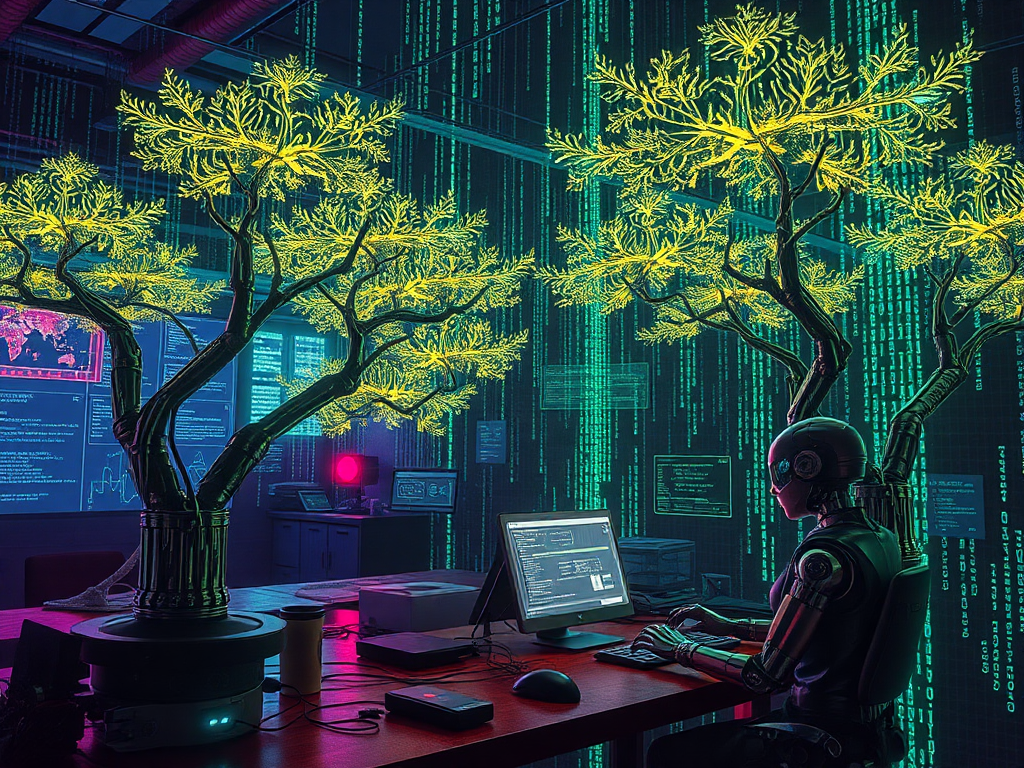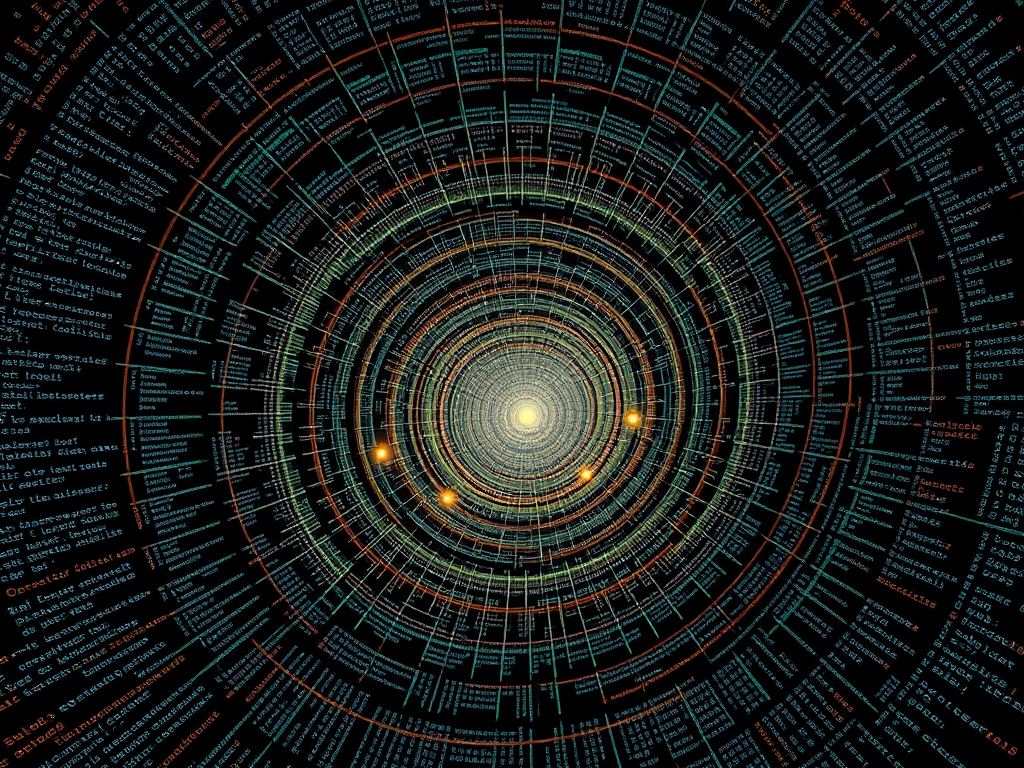Hey, Python enthusiasts! Today, let's talk about Python coding standards. Are you often frustrated by the "spaghetti code" you or your colleagues write? Or do you feel inspired to emulate a piece of elegant code when you see it? Then you should definitely get to know Python's coding standards!
Why It's Important
First, let's consider why coding standards are so important.
Imagine if everyone wrote code according to their own preferences. What would happen? The code could become chaotic and hard to read and maintain. Worse, when you need to collaborate with others, different coding habits might lead to misunderstandings and conflicts.
Coding standards act like a "common language," helping us write code that is more consistent, readable, and maintainable. Following good coding standards not only improves code quality but also enhances team collaboration efficiency. Isn't that a win-win situation?
Introduction to PEP 8
When discussing Python coding standards, we must mention PEP 8. What is PEP? It stands for "Python Enhancement Proposal." PEP 8 is a guide specifically for Python code style.
PEP 8 covers everything, from naming conventions to code layout and comments usage. It's like the "bible" of the Python world, guiding developers globally to write beautiful, standardized code.
You might ask, "Does following PEP 8 limit my creativity?" Quite the opposite! Just like poets follow rhythms, adhering to PEP 8 gives your code a certain "rhythm." Once you're familiar with these rules, you'll find they feel natural and help you focus more on solving problems rather than worrying about code format.
Code Formatting
Now, let's dive into some specific suggestions from PEP 8 regarding code formatting.
Indentation Matters
In Python, indentation is not just for aesthetics; it determines the code structure. PEP 8 recommends using 4 spaces per indentation level instead of tabs. Why? Because different editors interpret tabs differently, using spaces ensures the code looks the same everywhere.
Here's an example:
def greet(name):
if name:
print(f"Hello, {name}!")
else:
print("Hello, stranger!")
See how clear it is? Each level of indentation is 4 spaces, making the code structure obvious.
Line Length Limit
PEP 8 suggests that each line of code should not exceed 79 characters. This might confuse some: "Why limit line length when my monitor is so large?"
The idea is to ensure the code displays well in various environments, such as on small screens or when comparing code side by side. Also, appropriate line breaks make the code more readable.
If 79 characters feel too tight, you can relax it to 100 or 120 characters. The key is consistency.
Here's an example:
def very_long_function_name(
long_parameter_name1, long_parameter_name2,
long_parameter_name3):
print("This is a very long function with many parameters")
See, even with long function names and parameters, we can keep the code neat with proper line breaks.
Blank Lines Matter
Blank lines aren't just fillers; they play an important role in organizing and separating code blocks, like paragraphs in an article.
PEP 8 recommends two blank lines between top-level functions and class definitions, and one blank line between methods within a class. This makes the code structure clearer.
Here's an example:
class MyClass:
def method1(self):
print("This is method 1")
def method2(self):
print("This is method 2")
def top_level_function():
print("This is a top-level function")
See, one blank line separates methods within a class, and two blank lines separate classes and top-level functions, making the structure clear.
Naming Conventions
After formatting, let's talk about naming. Have you encountered code with variables named a, b, c or functions with names like a mini-essay? Good naming conventions make your code more readable and understandable.
Class Names Should Be Elegant
PEP 8 recommends using CamelCase for class names, where each word starts with a capital letter. This naming style is both beautiful and readable.
For example:
class MyBeautifulClass:
pass
class DataProcessor:
pass
Don't these class names look elegant? They clearly express the class's purpose without being verbose.
Functions and Variables Should Be Friendly
For function and variable names, PEP 8 suggests using lowercase letters with words separated by underscores, known as snake_case.
Here are some examples:
def process_data():
pass
user_name = "Alice"
total_count = 0
Doesn't this naming style feel "friendly"? It's easy to read and remember, clearly expressing intent.
Personally, I think good naming is like adding comments to your code. When you see the function name process_data, you can guess it's for processing data without delving into the implementation.
Constants Should Stand Out
For constants, PEP 8 suggests using all uppercase letters with words separated by underscores. This makes constants very noticeable in the code.
For example:
MAX_OVERFLOW = 100
TOTAL = 1000
You can instantly recognize these as constants, right? This naming style helps you quickly identify invariants in the code, preventing accidental modifications.
Comments and Documentation
When writing code, we often face situations where what seemed clear at the time becomes confusing days later. This is why comments and documentation are so important. They act like the "manual" of the code, helping us understand its intention and workings.
Keep Single-Line Comments Concise
For simple explanations, we can use single-line comments. PEP 8 suggests adding a space after the #, then writing the comment.
For example:
x = x + 1 # Compensate for border
This comment is concise and clear, providing useful information without interrupting the code's flow.
Docstrings Should Be Comprehensive
For functions, classes, or modules, we should use docstrings to provide more detailed explanations. Docstrings should include a brief summary and necessary details.
Here's an example:
def complex_function(param1, param2):
"""Calculate a complex mathematical formula.
This function uses param1 and param2 as inputs,
performing a series of complex mathematical operations
to derive the final result.
Args:
param1 (int): Description of the first parameter
param2 (float): Description of the second parameter
Returns:
float: Description of the result
Raises:
ValueError: When input parameters are invalid
"""
# Function implementation...
See how comprehensive this docstring is? It not only explains the function's purpose but also describes parameters, return values, and possible exceptions in detail. Such documentation greatly enhances code maintainability.
Code Optimization
After discussing formatting and naming, let's talk about code optimization. Writing code that runs is easy, but writing efficient, elegant code requires some skill.
Simplicity Is a Virtue
In Python, we often say "Explicit is better than implicit." This means we should strive to write intuitive, understandable code rather than overly complex or obscure code.
Here's an example:
if len(my_list) != 0:
print("List is not empty")
if my_list:
print("List is not empty")
See, isn't the second way more concise and Pythonic? In Python, an empty list is considered False in a boolean context, so we can directly use if my_list to check if the list is empty.
Avoid Reinventing the Wheel
Python has a saying: "Don't reinvent the wheel." This means we should make full use of Python's rich standard and third-party libraries instead of implementing everything from scratch.
For example, if you need to handle dates and times, instead of writing complex date calculation functions yourself, use Python's datetime module:
from datetime import datetime, timedelta
now = datetime.now()
one_week_later = now + timedelta(days=7)
print(f"One week later is {one_week_later}")
See, using the standard library not only saves time but also ensures code correctness and efficiency.
Optimize Performance Appropriately
As Python programmers, we often hear the advice: "Premature optimization is the root of all evil." This quote from Donald Knuth means we shouldn't overly focus on performance optimization too early.
So, how do we balance code readability and performance? My advice is:
- First, write clear and correct code.
- If you discover performance issues, use profiling tools (like
cProfile) to identify bottlenecks. - Optimize only the real bottlenecks.
Here's an example:
def sum_of_squares_v1(numbers):
return sum(x**2 for x in numbers)
from math import pow
def sum_of_squares_v2(numbers):
return sum(pow(x, 2) for x in numbers)
Version 1 is simple and intuitive and is usually good enough. Only when dealing with very large lists should we consider using Version 2 for improved performance.
Remember, code readability is often more important than minor performance gains. Unless your program truly faces performance bottlenecks, prioritize writing clear and understandable code.
Organization of Modules and Packages
As your Python project grows, organizing your code becomes crucial. Good module and package organization makes your project structure clear and easy to maintain and extend.
Principles of Module Design
When designing modules, we should follow the principle of "high cohesion, low coupling." This means a module should focus on completing one specific function rather than doing everything.
For example, in developing an online store system, we might have a module structure like this:
ecommerce/
|-- product.py
|-- order.py
|-- user.py
|-- payment.py
Each module focuses on its domain: product.py handles product-related logic, order.py handles orders, and so on. This structure is clear and easy to understand and maintain.
Using Packages
As modules increase, we can use packages to organize them. A package is simply a directory containing an __init__.py file.
Continuing with our online store example, as the project expands, we might have a package structure like this:
ecommerce/
|-- products/
| |-- __init__.py
| |-- models.py
| |-- views.py
| |-- services.py
|
|-- orders/
| |-- __init__.py
| |-- models.py
| |-- views.py
| |-- services.py
|
|-- users/
| |-- __init__.py
| |-- models.py
| |-- views.py
| |-- services.py
|
|-- payments/
|-- __init__.py
|-- models.py
|-- views.py
|-- services.py
This structure allows us to organize code more finely, with each package containing all the code related to a specific function.
Best Practices for Imports
Speaking of modules and packages, we must mention imports. Proper imports make your code clearer and easier to maintain.
Here are some best practices for imports:
- Use absolute imports whenever possible instead of relative imports.
- Place imports at the top of the file, before any global variables or constant definitions.
- Arrange imports in this order: standard library imports, third-party library imports, local application/library imports.
- Leave a blank line between each group of imports.
Here's an example:
import os
import sys
import numpy as np
import pandas as pd
from myapp import models
from myapp.views import user_views
This import structure is clear, instantly showing which libraries the code depends on.
Exception Handling
Exception handling is key to writing robust code. Good exception handling allows your program to gracefully handle unexpected situations instead of crashing outright.
Use try/except Blocks
In Python, we use try/except blocks to handle exceptions. The basic structure is as follows:
try:
# Code that may raise an exception
result = risky_function()
except SomeException as e:
# Handle specific exception types
print(f"An error occurred: {e}")
except Exception as e:
# Handle all other types of exceptions
print(f"An unexpected error occurred: {e}")
else:
# Code executed if no exceptions occur
print("Operation completed successfully")
finally:
# Code executed regardless of exceptions
print("Cleanup")
This structure lets us handle various potential errors gracefully.
Raising Exceptions
Sometimes, when encountering unmanageable situations, we need to raise exceptions actively. In Python, we use the raise statement for this.
For example:
def divide(a, b):
if b == 0:
raise ValueError("The divisor cannot be zero")
return a / b
By raising exceptions, we clearly indicate why the function cannot execute normally, letting the caller know how to handle it.
Custom Exceptions
Although Python provides many built-in exception types, we might sometimes need to define our own exceptions to represent specific error situations.
For example:
class InsufficientFundsError(Exception):
"""Exception raised for insufficient account balance."""
pass
def withdraw(account, amount):
if account.balance < amount:
raise InsufficientFundsError("Insufficient account balance")
account.balance -= amount
Custom exceptions make our code more expressive and easier to understand and maintain.
Test-Driven Development
When discussing high-quality Python code, we must mention Test-Driven Development (TDD). TDD is a programming method that requires writing test code before writing functional code.
Basic Process of TDD
The basic process of TDD is:
- Write a test case
- Run the test and see it fail
- Write the minimal amount of code to make the test pass
- Refactor the code
- Repeat the above steps
This process might seem counterintuitive, but it helps us write more reliable, maintainable code.
Using the unittest Framework
Python's standard library provides the unittest module, a powerful testing framework. Let's see a simple example:
import unittest
def add(a, b):
return a + b
class TestAddFunction(unittest.TestCase):
def test_add_positive_numbers(self):
self.assertEqual(add(1, 2), 3)
def test_add_negative_numbers(self):
self.assertEqual(add(-1, -1), -2)
def test_add_zero(self):
self.assertEqual(add(5, 0), 5)
if __name__ == '__main__':
unittest.main()
In this example, we wrote three test cases for the add function, testing adding positive numbers, negative numbers, and zero.
Benefits of Testing
You might ask, "Isn't writing tests cumbersome? Isn't it faster to write code directly?"
Indeed, writing tests might initially seem cumbersome, but as the project grows, you'll find the benefits far outweigh the cost:
- Improved Code Quality: Tests help discover and fix bugs.
- Simplified Refactoring: With tests, you can confidently refactor code, knowing you can run tests anytime to ensure no existing functionality is broken.
- Documentation: Test cases serve as live documentation, showing how code should be used.
- Design Improvement: Writing tests forces you to think about code interfaces and structure, improving code design.
So, next time you start a new Python project, try TDD. You might find it helps you write better code!
Performance Optimization
When your Python program runs slowly, consider performance optimization. But remember, premature optimization is the root of all evil. Before starting optimization, identify the real performance bottleneck.
Using Profiling Tools
Python provides great profiling tools like cProfile and line_profiler to help identify the most time-consuming parts of your program.
For example, using cProfile:
import cProfile
def slow_function():
total = 0
for i in range(1000000):
total += i
return total
cProfile.run('slow_function()')
Running this code gives you a detailed performance report showing the number of calls and time spent on each function.
Common Optimization Techniques
Once you've identified performance bottlenecks, here are some common optimization techniques:
-
Use Appropriate Data Structures: For frequent element checks, use a set instead of a list.
-
Avoid Repeated Calculations in Loops: Move invariant calculations outside the loop if possible.
-
Use Generators: For large datasets, use generators to save memory.
-
Leverage Built-in Functions and Libraries: Python's built-in functions and standard libraries are often faster than custom implementations.
-
Consider Using NumPy: For numerical calculations, NumPy is usually much faster than pure Python.
Here's an optimization example:
def sum_of_squares(n):
return sum([i**2 for i in range(n)])
def sum_of_squares_optimized(n):
return sum(i**2 for i in range(n))
In the optimized version, we use a generator expression instead of a list comprehension, avoiding creating a full list and saving memory.
Trade-offs
When optimizing, we often face trade-offs between readability, maintainability, and performance. Sometimes, a "slow but simple" solution might be better than a "fast but complex" one.
For example, consider these two functions for calculating the Fibonacci sequence:
def fib_recursive(n):
if n <= 1:
return n
return fib_recursive(n-1) + fib_recursive(n-2)
def fib_iterative(n):
a, b = 0, 1
for _ in range(n):
a, b = b, a + b
return a
The recursive version is simple and intuitive but might be slow for large n. The iterative version is faster but less straightforward. Which version to choose depends on your specific needs.
Remember, code readability and maintainability are usually more important than minor performance improvements. Only optimize when performance truly becomes a problem.
Conclusion
Wow, we've covered a lot today! From PEP 8 coding standards to naming conventions, exception handling, Test-Driven Development, and performance optimization, we've explored various aspects of Python programming.
Have you noticed that writing elegant Python code is like creating a work of art? We need to carefully craft every aspect of the code, from structure to naming and comments, to create a truly excellent piece.
But remember, no coding style is perfect. PEP 8 and other best practices are guidelines, not absolute rules. The most important thing is to find a coding style that suits you and your team and stick to it consistently.
I'm curious, which part of today's discussion resonated with