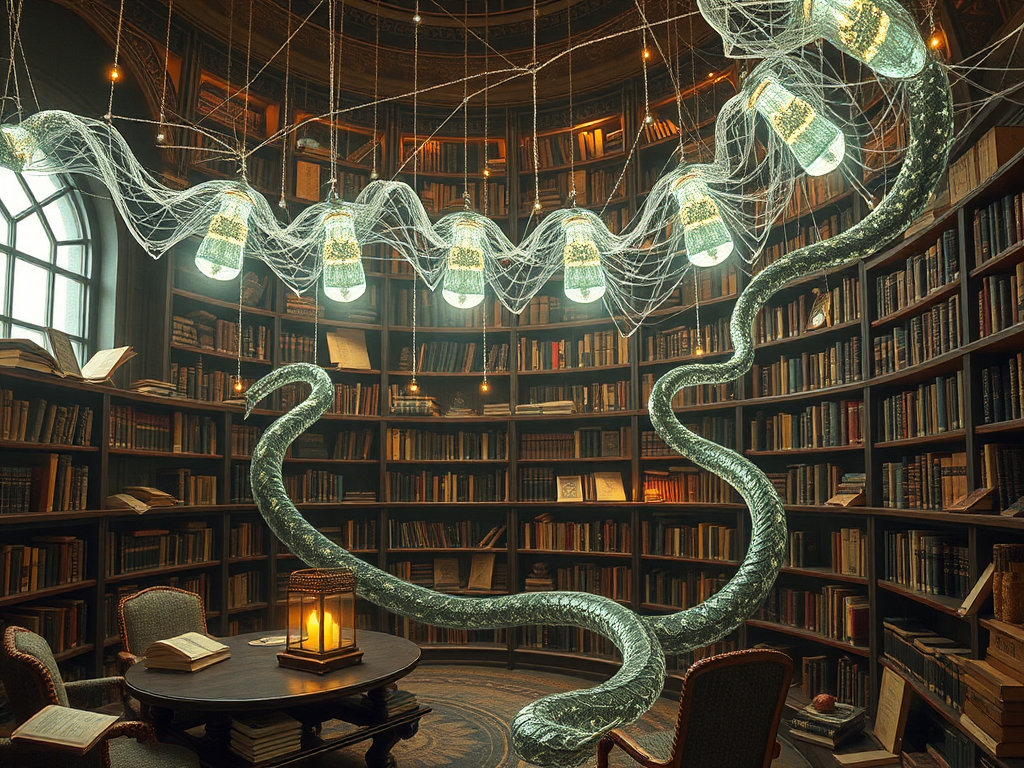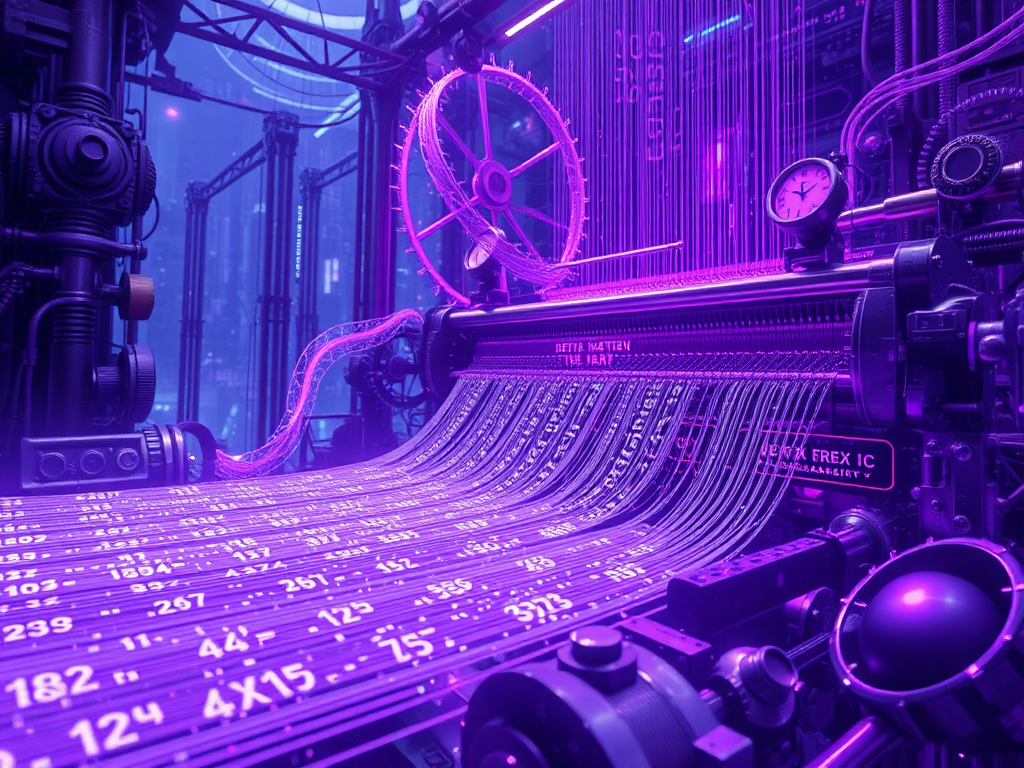Hello, dear Python learners! Today let's talk about regular expressions in Python. Regular expressions might sound mysterious, but they're actually like a Swiss Army knife for text processing. Once you master them, you'll be able to handle various complex string operations with ease. Let's unveil the mystery of regular expressions and see how they can supercharge our Python programming!
Introduction
Does regular expression sound unfamiliar? Don't worry, it's just a powerful tool that uses specific symbols to describe text patterns. Imagine if you need to find all phone numbers in a large text, or validate if user input email addresses are legitimate, what would you do? Check each character one by one? That would be exhausting! This is where regular expressions come in handy.
In Python, we mainly use regular expressions through the re module. It's like a magical box containing various spells for string processing. When I first encountered regular expressions, I also thought they looked as difficult as hieroglyphics. But gradually, I discovered it's just a special "language" - once you master its "grammar", you can write all kinds of powerful text processing code.
Basic Syntax
Speaking of syntax, regular expressions have some basic "vocabulary" and "grammar rules". Let's look at some of the most commonly used ones:
-
Character Matching: In the simplest case, a regular expression like
'hello'matches the string "hello". Nothing special, right? -
Special Characters: These characters are like magic symbols, each with special meaning.
.: Matches any character (except newline)^: Matches the start of a string$: Matches the end of a string*: Matches the previous pattern zero or more times+: Matches the previous pattern one or more times-
?: Matches the previous pattern zero or one time -
Character Classes: Sets of characters enclosed in square brackets
[]. For example,[aeiou]matches any vowel.
I remember when I first learned these symbols, it felt like learning a foreign language. But gradually, I discovered that these symbols, when combined, could express such rich meanings - it's truly amazing!
Here, let's look at an example:
import re
text = "我的电话是123-456-7890,邮箱是[email protected]"
phone_pattern = r'\d{3}-\d{3}-\d{4}'
email_pattern = r'[a-zA-Z0-9._%+-]+@[a-zA-Z0-9.-]+\.[a-zA-Z]{2,}'
phone = re.search(phone_pattern, text)
email = re.search(email_pattern, text)
print(f"找到的电话号码: {phone.group()}")
print(f"找到的邮箱地址: {email.group()}")
See? We used the pattern \d{3}-\d{3}-\d{4} to match phone numbers, and a more complex pattern to match email addresses. When you run this code, you'll find it accurately identifies the phone number and email address in the text. Isn't that amazing?
Practical Applications
Now that we know the basic syntax, let's see how regular expressions shine in actual programming.
Data Cleaning
Suppose you have a text file containing various information, but the date formats are inconsistent, including "2023-01-01", "01/01/2023", "2023.01.01", etc. How do you standardize them to "YYYY-MM-DD" format?
import re
def standardize_date(text):
pattern = r'(\d{2,4})[-./](\d{1,2})[-./](\d{1,2})'
return re.sub(pattern, r'\1-\2-\3', text)
text = "开始日期是2023.01.01,结束日期是01/15/2023"
standardized_text = standardize_date(text)
print(standardized_text)
This code will output: "开始日期是2023-01-01,结束日期是01-15-2023"
See? We handled various date formats with just one regular expression. This is very useful in data cleaning. The first time I used this trick to clean up a huge mess of data, I was amazed at how simple it could be!
Information Extraction
Here's another example. Suppose you have HTML source code and want to extract all the links. Regular expressions come to the rescue again:
import re
html = '''
<html>
<body>
<a href="https://www.python.org">Python官网</a>
<a href="https://docs.python.org">Python文档</a>
</body>
</html>
'''
pattern = r'href="(https?://[^"]+)"'
links = re.findall(pattern, html)
for link in links:
print(f"找到链接: {link}")
This code will output:
找到链接: https://www.python.org
找到链接: https://docs.python.org
Isn't that cool? With just one line of regular expression, we extracted all links from the HTML. This is very useful in web scraping.
Advanced Techniques
Alright, we've mastered the basics. But the power of regular expressions goes far beyond this. Let me share some advanced techniques - these are valuable experiences I've gained from countless trials and errors!
Greedy vs Non-greedy
Regular expressions are "greedy" by default, meaning they match as many characters as possible. However, sometimes this isn't what we want. Look at this example:
import re
text = "<div>Hello, world!</div><div>Python is awesome!</div>"
pattern = r'<div>.*</div>'
matches = re.findall(pattern, text)
print(matches)
You might expect it to output two <div> tags' content, but it actually outputs:
['<div>Hello, world!</div><div>Python is awesome!</div>']
This is the result of greedy matching. If we want to match each <div> tag separately, we can use non-greedy matching:
pattern = r'<div>.*?</div>'
Just adding a question mark makes a big difference:
['<div>Hello, world!</div>', '<div>Python is awesome!</div>']
When I first encountered this issue, I was confused for quite a while. After understanding the difference between greedy and non-greedy matching, solving such problems became so easy!
Named Capture Groups
Sometimes, we not only need to match text but also extract specific parts. Look at this example:
import re
log = "2023-06-15 10:30:55 - INFO - User 'johndoe' logged in"
pattern = r'(\d{4}-\d{2}-\d{2}) (\d{2}:\d{2}:\d{2}) - (\w+) - (.+)'
match = re.search(pattern, log)
if match:
date, time, level, message = match.groups()
print(f"日期: {date}, 时间: {time}, 级别: {level}, 消息: {message}")
This works fine, but if there are many groups, the code becomes hard to maintain. This is where named capture groups come in handy:
pattern = r'(?P<date>\d{4}-\d{2}-\d{2}) (?P<time>\d{2}:\d{2}:\d{2}) - (?P<level>\w+) - (?P<message>.+)'
match = re.search(pattern, log)
if match:
print(f"日期: {match['date']}, 时间: {match['time']}, 级别: {match['level']}, 消息: {match['message']}")
See? We named each capture group, making the code much clearer and more readable. This technique is especially useful when processing complex log files - I use it every time I handle logs now!
Performance Considerations
Speaking of which, we must address the performance issues of regular expressions. Regular expressions are powerful, but if not used properly, they can become a performance bottleneck.
Avoiding Backtracking
Some regular expressions can cause extensive backtracking, severely affecting performance. For example:
import re
import time
text = "a" * 100000 + "b"
pattern = r'a*a*b'
start = time.time()
re.search(pattern, text)
end = time.time()
print(f"耗时: {end - start} 秒")
This seemingly simple regular expression can be very slow when processing long text. Why? Because it requires a lot of backtracking. The improved version uses a non-backtracking regular expression:
pattern = r'a*b'
This small change can make your code run orders of magnitude faster! I once encountered a situation where a regular expression froze the entire program, and it took me a long time to figure out this was the reason. So, when handling large amounts of data, always pay attention to regular expression efficiency!
Precompilation
If you need to use the same regular expression multiple times, precompiling it can improve efficiency:
import re
pattern = re.compile(r'\d+')
text1 = "There are 123 apples and 456 oranges."
text2 = "I have 789 bananas."
print(pattern.findall(text1))
print(pattern.findall(text2))
Precompiled regular expressions can be reused, avoiding the overhead of recompiling each time. When processing large amounts of data, this small trick can save you a lot of time.
Conclusion
Well, we've covered quite a bit about Python regular expressions today. From basic syntax to practical applications, to advanced techniques and performance considerations, I hope this content has been helpful to you.
Regular expressions are like a double-edged sword - used well, they can greatly improve your programming efficiency; used poorly, they might cause performance issues or even bugs. But don't be afraid, with practice, you'll definitely master this powerful tool.
Remember, programming is about continuous learning and practice. Each new problem you encounter is an opportunity to improve yourself. So, be brave and try! Use regular expressions to solve various text processing problems, and you'll find programming becomes even more enjoyable.
So, do you have any experiences or questions about regular expressions? Feel free to share and discuss in the comments section. Let's explore the ocean of Python together and enjoy the fun of programming!