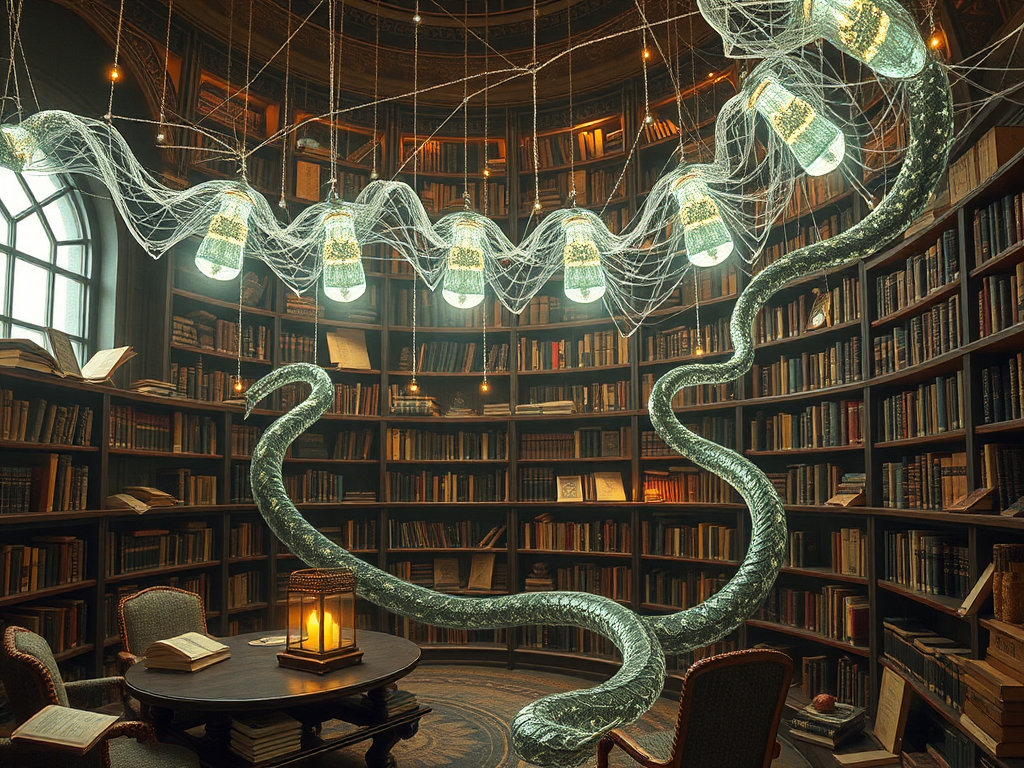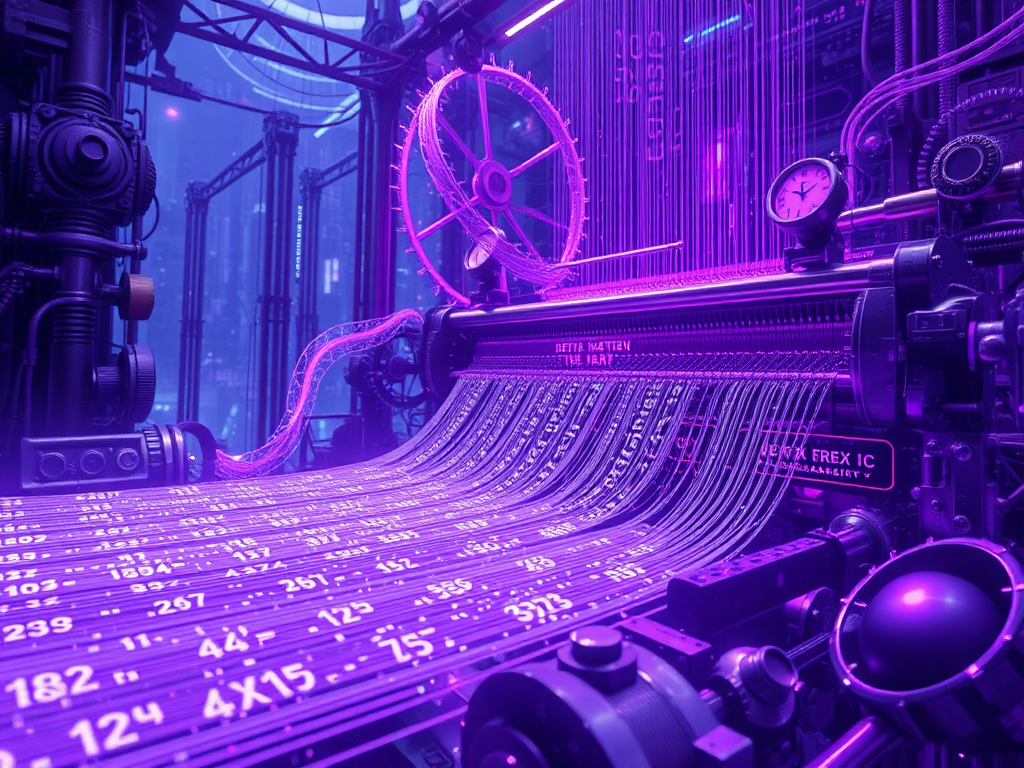Have you ever been frustrated by handling complex strings? Do you find string operations tedious and time-consuming? Don't worry, today I'm going to introduce you to a powerful tool in Python—regular expressions! They are like the magic key to string processing, allowing you to easily tackle various complex text matching and processing tasks. Let's explore this amazing tool together!
Introduction to Regular Expressions
Does the term "regular expressions" sound a bit intimidating? Actually, it's just a text pattern represented by special symbols, used to match, search, and replace strings. Imagine if you need to find all email addresses in a large text or verify if a user's password meets the requirements. Using ordinary string methods might require a lot of code, but with regular expressions, these tasks become much simpler!
In Python, we use the re module to handle regular expressions. Here's a simple example:
import re
text = "My email is [email protected], feel free to contact me!"
pattern = r'\w+@\w+\.\w+'
result = re.search(pattern, text)
if result:
print("Found email address:", result.group())
else:
print("No email address found")
See? With what looks like a mysterious pattern \w+@\w+\.\w+, we easily found the email address. Isn't it amazing? Next, let's delve into the magic of regular expressions!
Unveiling Regular Expression Syntax
The power of regular expressions lies in their syntax. Mastering these will allow you to write various complex matching patterns. Here are some common syntax rules:
Basic Matching
.: Matches any character (except newline)^: Matches the start of the string$: Matches the end of the string*: Matches the preceding pattern zero or more times+: Matches the preceding pattern one or more times?: Matches the preceding pattern zero or one time
Here's an example to feel it:
import re
text = "Python is the best programming language, bar none!"
print(re.search(r'Python', text)) # Exact match
print(re.search(r'P.thon', text)) # Using . to match any character
print(re.search(r'^Python', text)) # Match start
print(re.search(r'one!$', text)) # Match end
Character Classes and Sets
Sometimes we need to match any one of a set of characters, and that's when character classes and sets come in handy.
[abc]: Matches any one character of a, b, or c[^abc]: Matches any character except a, b, and c\d: Matches any digit, equivalent to[0-9]\w: Matches any letter, digit, or underscore, equivalent to[a-zA-Z0-9_]\s: Matches any whitespace character
Let's try:
import re
text = "My phone number is 123-4567-890, and the zip code is 100001."
print(re.findall(r'\d', text)) # Match all digits
print(re.findall(r'[0-9]{3}', text)) # Match three consecutive digits
print(re.findall(r'\d{3}-\d{4}-\d{3}', text)) # Match phone number pattern
Greedy vs Non-Greedy
Regular expressions are greedy by default, meaning they match as many characters as possible. But sometimes we need the shortest match, and that's when non-greedy mode comes in.
import re
text = "<h1>Title 1</h1><h2>Title 2</h2>"
print(re.findall(r'<.*>', text)) # Greedy mode
print(re.findall(r'<.*?>', text)) # Non-greedy mode
See the difference? Greedy mode matches the entire string, while non-greedy mode matches each tag separately.
Practical Applications of Regular Expressions
Having covered so much theory, let's see how regular expressions shine in practical programming!
Data Cleaning
Suppose you have a bunch of messy text data to process; regular expressions can be very useful.
import re
messy_text = """
Name: Zhang San Age: 25
Phone: 123-4567-890
Email: [email protected]
"""
name = re.search(r'Name:\s*(\w+)', messy_text).group(1)
age = re.search(r'Age:\s*(\d+)', messy_text).group(1)
phone = re.search(r'Phone:\s*(\d{3}-\d{4}-\d{3})', messy_text).group(1)
email = re.search(r'Email:\s*(\w+@\w+\.\w+)', messy_text).group(1)
print(f"Name: {name}, Age: {age}, Phone: {phone}, Email: {email}")
See? With a few simple regular expressions, we easily extracted useful information from messy text. This is a very common and useful technique in data analysis and processing.
Form Validation
In web development, form validation is a common requirement. Regular expressions can easily implement various complex validation rules.
import re
def validate_email(email):
pattern = r'^[\w\.-]+@[\w\.-]+\.\w+$'
return re.match(pattern, email) is not None
def validate_password(password):
# Password must be at least 8 characters, with at least 1 uppercase letter, 1 lowercase letter, and 1 number
pattern = r'^(?=.*[a-z])(?=.*[A-Z])(?=.*\d)[a-zA-Z\d]{8,}$'
return re.match(pattern, password) is not None
print(validate_email("[email protected]")) # True
print(validate_email("invalid-email")) # False
print(validate_password("Abcdefg1")) # True
print(validate_password("weakpassword")) # False
Here we defined two functions to validate email and password. Regular expressions make these complex validation rules simple and clear.
Log Analysis
If you are a system administrator or backend developer, you often need to analyze log files. Regular expressions can be very helpful in this area too.
import re
log_line = '192.168.1.1 - - [20/May/2023:10:12:30 +0000] "GET /index.html HTTP/1.1" 200 2326'
pattern = r'(\d+\.\d+\.\d+\.\d+).*\[(\d+/\w+/\d+:\d+:\d+:\d+).*\] "(.*)" (\d+) (\d+)'
match = re.search(pattern, log_line)
if match:
ip = match.group(1)
date = match.group(2)
request = match.group(3)
status = match.group(4)
size = match.group(5)
print(f"IP: {ip}")
print(f"Date: {date}")
print(f"Request: {request}")
print(f"Status: {status}")
print(f"Size: {size}")
Through this example, we can see how to use a complex regular expression to parse a line of a log file and extract various useful information.
Performance Optimization of Regular Expressions
Although regular expressions are powerful, improper use may lead to performance issues. Here are a few tips to help you optimize the performance of regular expressions:
-
Use raw strings (r prefix): This avoids unnecessary escapes, making regular expressions more readable.
-
Use more specific patterns: For example, use
\dinstead of.to match digits. -
Avoid excessive use of greedy matching: Use non-greedy matching (
*?,+?, etc.) when possible. -
Use
re.compile(): If you need to use the same regular expression multiple times, compile it first.
import re
pattern = re.compile(r'\d+')
text = "There are 123 apples and 456 oranges."
print(pattern.findall(text))
Conclusion
Regular expressions are like the Swiss Army knife of string processing. Mastering them allows you to easily tackle various text processing tasks. From simple pattern matching to complex data extraction, regular expressions can help you achieve more with less effort.
Remember, the best way to learn regular expressions is through practice. Whenever you encounter a string processing problem, think about whether you can solve it with regular expressions. Gradually, you'll find yourself becoming more proficient, able to write increasingly complex and efficient regular expressions.
Do you have any interesting experiences with regular expressions? Feel free to share your insights and questions in the comments. Let's explore the ocean of regular expressions together and discover more mysteries of string processing!