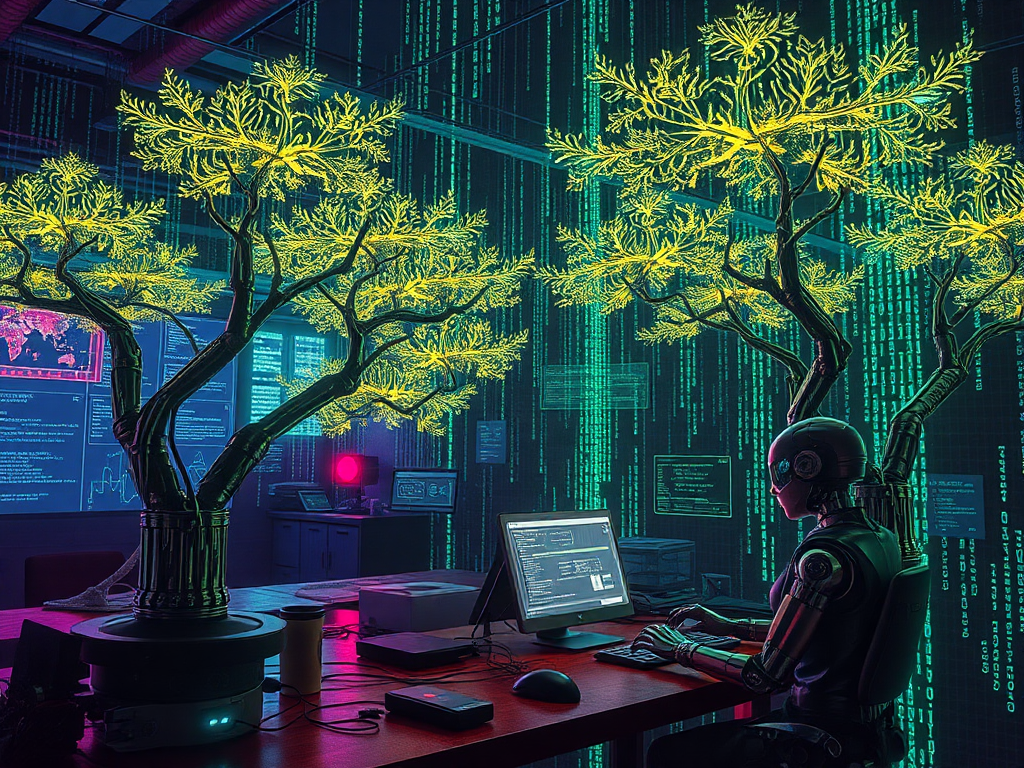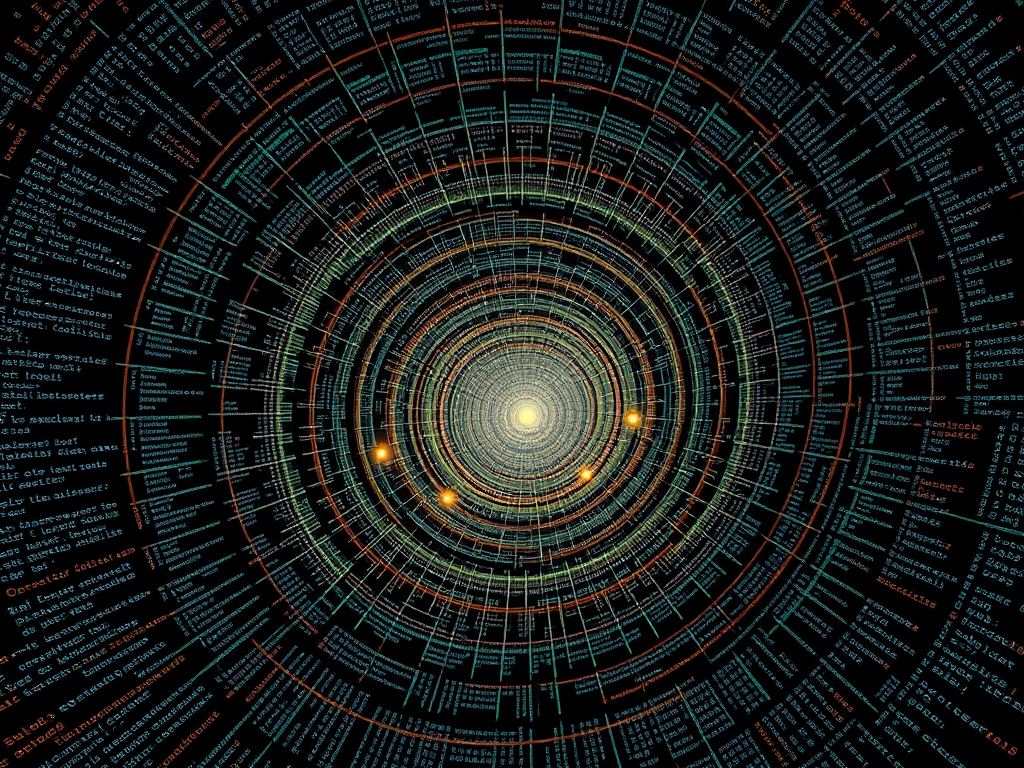Hey, Python enthusiasts! Today, let's talk about Python coding standards and best practices. Have you ever been tormented by your own or someone else's "spaghetti" code? Or are you always struggling with how to write elegant code? Don't worry, today I'll discuss with you how to write Python code that is both elegant and efficient.
Style is King
When it comes to Python coding standards, we can't help but mention PEP 8, the official style guide. PEP 8 is like a "dress code" for Python code, telling us how to "dress up" our code to make it more pleasing to the eye.
So, what are the recommendations of PEP 8? Let's look at some of the most important ones:
-
Indentation: Use 4 spaces, not the Tab key! This isn't just my opinion, it's a rule set by Python's creator, Guido van Rossum. Why? Because the Tab key might display different widths in different editors, while spaces ensure everyone sees the same indentation.
-
Line length: Don't exceed 79 characters per line. Does this rule seem a bit "retro"? There's actually a reason for it. In the early days, many monitors could only display 80 characters per line. Although monitors are much wider now, keeping this habit allows code to display well in various environments, such as in terminals or when comparing code side by side.
-
Blank lines: Proper use of blank lines can make code structure clearer. Use two blank lines between top-level function and class definitions, and one blank line between method definitions inside a class. Just like paragraphs in writing, code also needs "breathing space".
-
Naming: This is quite particular!
- Use lowercase letters for variable and function names, with words connected by underscores, like
calculate_average - Use CamelCase for class names, like
MyAwesomeClass -
Use all uppercase letters for constants, with words connected by underscores, like
MAX_OVERFLOW -
Import statements: Put all import statements at the beginning of the file, arranged in the order of standard library, third-party library, and local modules, with a blank line between each group. This allows one to see at a glance which external modules this file depends on.
-
Comments: Writing comments is a good habit! For inline comments, leave two spaces after the code, then # followed by a space and then the comment content. For functions and classes, write docstrings to explain their functionality, parameters, and return values.
-
Spaces around operators: Put a space before and after binary operators, which looks cleaner. For example,
x = 1 + 2instead ofx=1+2.
You might ask, what's the benefit of following these rules? I think the biggest benefit is improving code readability. Imagine if everyone in a project wrote code according to their own preferences, how painful would it be to read and maintain! A unified coding style is like everyone in a team wearing the same uniform, looking neat and tidy.
Best Practices
Besides the basic coding standards like PEP 8, there are some Python programming best practices that can help us write higher quality code.
Error Handling
Error handling is a very important part of programming. In Python, we usually use try...except statements to handle possible exceptions. For example:
try:
result = 10 / 0
except ZeroDivisionError:
print("The divisor can't be zero!")
What's the benefit of doing this? It makes our program more robust, not crashing due to a small error. At the same time, we can give users different prompts based on different types of exceptions, making the program more user-friendly.
Global Variables
Regarding global variables, my suggestion is: avoid them if possible! Why? Because global variables make the dependency relationships in the code complex, difficult to track and maintain. If you really need to share data between multiple functions, consider encapsulating this data in a class.
Pythonic Programming Style
What is Pythonic? Simply put, it's a programming style that fully utilizes Python language features. For example, we can use list comprehension to replace traditional for loops:
squares = []
for i in range(10):
squares.append(i**2)
squares = [i**2 for i in range(10)]
Don't you feel the latter way is more concise and elegant? This is the charm of Pythonic!
Use of New Features
Python is a constantly evolving language, with each new version bringing some new features. For example, Python 3.10 introduced pattern matching, and Python 3.5 started supporting type hints. These new features can make our code more powerful and clear.
Let's look at an example of pattern matching:
def describe_type(obj):
match obj:
case int():
return "This is an integer"
case str():
return "This is a string"
case list():
return "This is a list"
case _:
return "This is another type"
print(describe_type(42)) # Output: This is an integer
print(describe_type("hello")) # Output: This is a string
Doesn't it look clearer than a bunch of if-elif statements?
Testing
Writing test cases might seem troublesome, but trust me, it's definitely worth it! Good tests can help us detect bugs early, improve code quality, and give us more confidence when modifying code. Python's built-in unittest module is a good choice:
import unittest
def add(a, b):
return a + b
class TestAdd(unittest.TestCase):
def test_add_positive_numbers(self):
self.assertEqual(add(1, 2), 3)
def test_add_negative_numbers(self):
self.assertEqual(add(-1, -2), -3)
if __name__ == '__main__':
unittest.main()
Team Collaboration
After talking about individual coding, let's discuss team collaboration. In a team, unified coding standards are very important. So, how should we establish and implement coding standards in a team?
Setting Standards
First, I suggest using PEP 8 as a basis, and then adjusting according to the specific needs of the team. For example, you might decide to relax the line length limit to 100 characters, or make special provisions for certain naming conventions. The important thing is for the entire team to reach a consensus and document these regulations.
Tools to Help
Relying on manual checks to ensure code conforms to standards is tiring and prone to errors. So, I strongly recommend using some automated tools to help. For example:
flake8: Can check if code conforms to PEP 8 standards and can detect some potential bugs.pylint: In addition to style checks, it can perform deeper code analysis.black: This is an automatic formatting tool that can automatically adjust your code format.mypy: Used for static type checking if you use type hints.
You can integrate these tools into your development environment, or even set them to run automatically before committing code, ensuring that all committed code conforms to standards.
Code Review
Even with automated tools, manual code review is still important. During the review process, in addition to checking whether the code conforms to standards, we should also pay attention to the logic, performance, readability, and other aspects of the code. This not only improves code quality but also promotes communication and learning among team members.
Continuous Improvement
Coding standards are not unchangeable; they should be constantly updated as the team develops and technology advances. Regularly review and discuss coding standards to see which areas need adjustment or supplementation. At the same time, be sure to collect feedback from team members to ensure that these standards are recognized and willingly followed by everyone.
Conclusion
Alright, we've talked about so much regarding Python coding standards and best practices today. What are your thoughts? Do you feel that writing code is also a kind of scholarship? In fact, programming is like writing poetry - it requires attention to both form and content, pursuing both logical integrity and efficiency.
Following these standards and best practices not only makes your code more elegant but also more efficient and easier to maintain.
Remember, code is written for humans to read, and incidentally for machines to execute. So, making your code both work correctly and clearly express your intentions is the true art of programming!
So, what unique insights or confusions do you have in your daily programming? Feel free to share and discuss in the comments section. Let's progress together and write more elegant and efficient Python code!