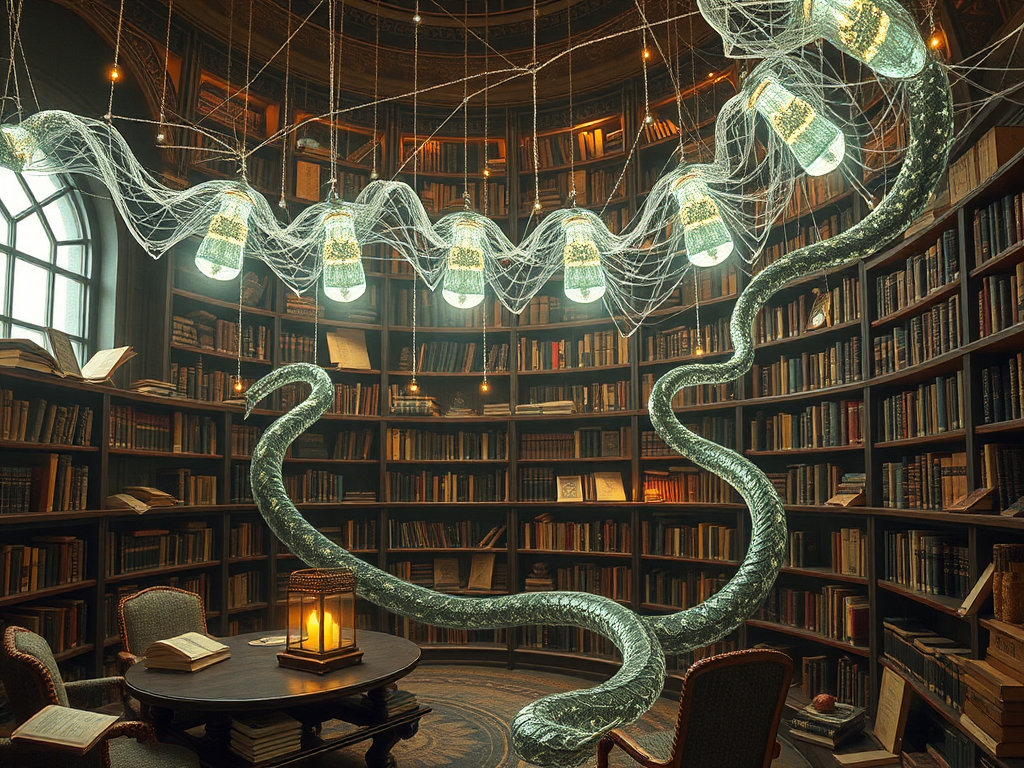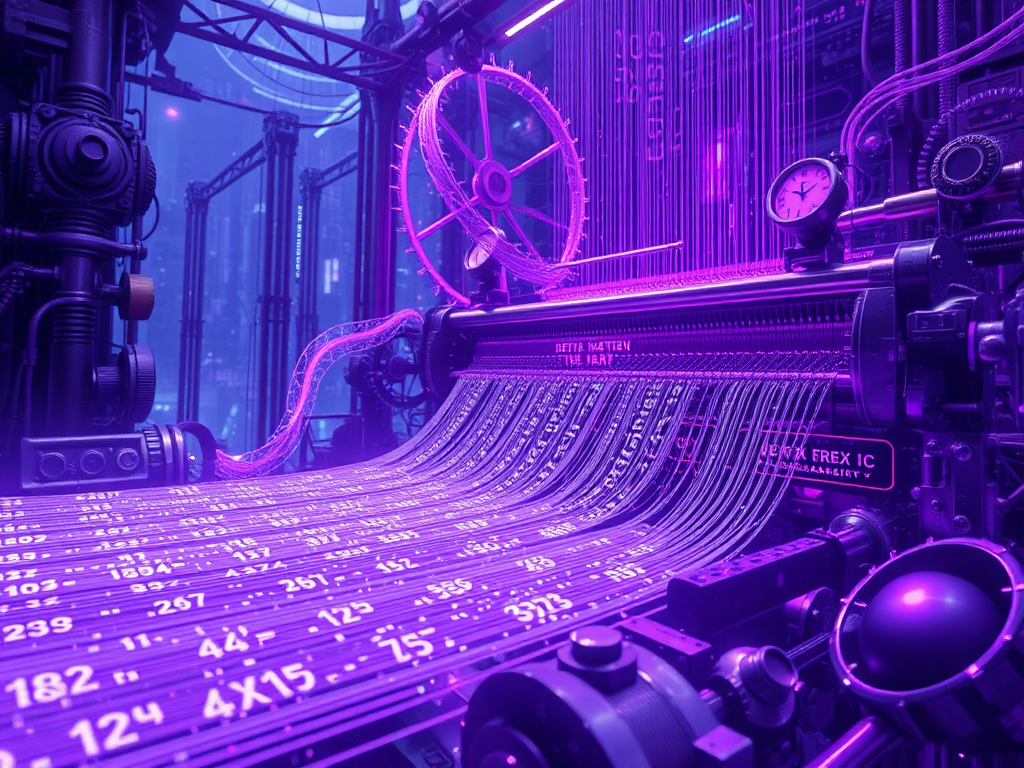Hello, dear Python enthusiasts! Today we're going to talk about regular expressions in Python. Regular expressions might look a bit intimidating, but don't worry, I'll use easy-to-understand language and vivid examples to guide you step by step in mastering this powerful tool. Are you ready? Let's begin this wonderful journey into regular expressions!
First Look at Regex
First, you might ask: What are regular expressions? Simply put, regular expressions are a powerful tool for matching string patterns. It's like a super search engine that can help us find, replace, or validate specific string patterns in text.
In Python, we use the re module to handle regular expressions. Let's look at a simple example:
import re
text = "The quick brown fox jumps over the lazy dog."
pattern = r"fox"
match = re.search(pattern, text)
if match:
print("Found the fox!")
else:
print("Didn't find the fox.")
In this example, we're searching for the word "fox" in the text. Simple, right? But the power of regular expressions goes far beyond this. Next, let's explore more interesting uses.
Character Set Magic
Character sets in regular expressions are like a treasure chest, full of various magical symbols. Let's look at a few commonly used ones:
\d: Matches any digit\w: Matches any letter, digit, or underscore\s: Matches any whitespace character
Let's illustrate with an example:
import re
text = "I have 2 apples and 3 oranges."
pattern = r"\d"
matches = re.findall(pattern, text)
print(f"Numbers found: {matches}")
Guess what this code will output? That's right, it will find all the numbers in the text: ['2', '3'].
But what if we want to match multiple digits? Don't rush, this leads us to our next topic.
The Power of Quantifiers
Quantifiers allow us to specify how many times we want a character to appear. Here are some commonly used quantifiers:
*: Match 0 or more times+: Match 1 or more times?: Match 0 or 1 time{n}: Match exactly n times{n,}: Match at least n times{n,m}: Match between n and m times
Let's look at a practical example:
import re
text = "I love Python programming! Python is awesome!"
pattern = r"Python\w*"
matches = re.findall(pattern, text)
print(f"Words found: {matches}")
This pattern will match "Python" followed by any number of letters, digits, or underscores. The output will be: ['Python', 'Python'].
See, we not only found "Python", but we could also find words like "Pythonista" (if they were in the text). Isn't that amazing?
Grouping and Capturing
Now, let's move on to a more advanced topic: grouping and capturing. This feature allows us to extract specific parts while matching. We use parentheses () to create a group.
Look at this example:
import re
text = "My email is [email protected]"
pattern = r"(\w+)@(\w+)\.(\w+)"
match = re.search(pattern, text)
if match:
print(f"Username: {match.group(1)}")
print(f"Domain: {match.group(2)}")
print(f"Top-level domain: {match.group(3)}")
This pattern will match an email address and divide it into three parts: username, domain, and top-level domain. The output will be:
Username: python_lover
Domain: example
Top-level domain: com
Don't you feel like you've suddenly become an email parsing expert?
Greedy vs Non-Greedy
Next, I want to tell you about an interesting feature of regular expressions: greedy matching. By default, regular expressions will match as many characters as possible. But sometimes, this might not be what we want.
Look at this example:
import re
text = "<p>This is a paragraph</p><p>This is another paragraph</p>"
pattern = r"<p>.*</p>"
matches = re.findall(pattern, text)
print(f"Greedy matching result: {matches}")
You might expect it to match two <p> tags, but in reality, it will match the entire string! This is the result of greedy matching.
So, how do we make it "less greedy"? We can use ? to achieve non-greedy matching:
pattern = r"<p>.*?</p>"
matches = re.findall(pattern, text)
print(f"Non-greedy matching result: {matches}")
This time, we get the result we want: two separate <p> tags.
Practical Application
We've talked about a lot of theory, so let's look at a practical application. Suppose we have a log file and need to extract all the IP addresses from it. This task is perfect for regular expressions:
import re
log = """
192.168.0.1 - - [21/Apr/2023:10:32:15 +0000] "GET /index.html HTTP/1.1" 200 4523
10.0.0.1 - - [21/Apr/2023:10:32:16 +0000] "POST /login HTTP/1.1" 302 -
172.16.0.1 - - [21/Apr/2023:10:32:17 +0000] "GET /profile HTTP/1.1" 200 1234
"""
pattern = r"\d{1,3}\.\d{1,3}\.\d{1,3}\.\d{1,3}"
ip_addresses = re.findall(pattern, log)
print("IP addresses found:")
for ip in ip_addresses:
print(ip)
This pattern will match four groups of 1 to 3 digits, separated by dots. When you run this code, you'll see that all the IP addresses have been successfully extracted.
Conclusion
Well, dear readers, our journey into regular expressions comes to a temporary end. We started from the most basic pattern matching and explored all the way to advanced topics like group capturing and greedy matching. Regular expressions are like a Swiss Army knife - once you master them, you can navigate the world of text processing with ease.
Remember, the best way to learn regular expressions is through practice. The next time you encounter a task that involves text processing, why not think: can this task be solved with regular expressions? I believe that with continuous practice, you'll discover the charm of regular expressions and fall in love with this powerful tool.
So, are you ready to take on the challenge of regular expressions? Try writing some complex patterns and solve some interesting problems! Remember to share your discoveries and questions in the comments section. Let's learn and grow together.
Happy coding, and see you next time!