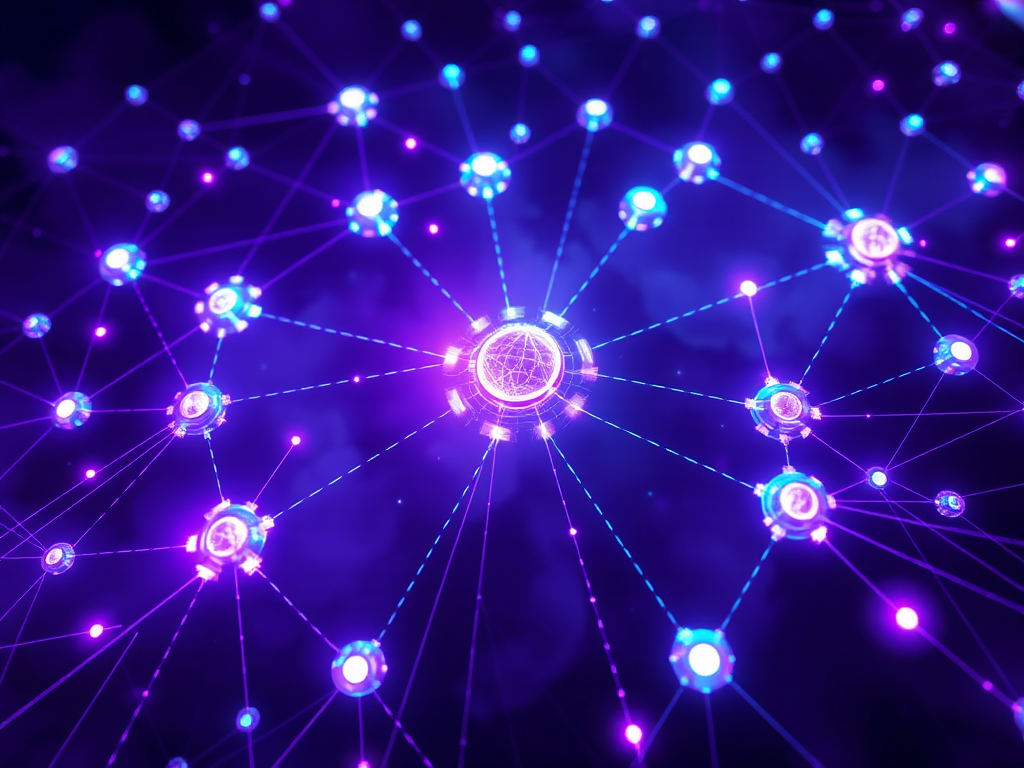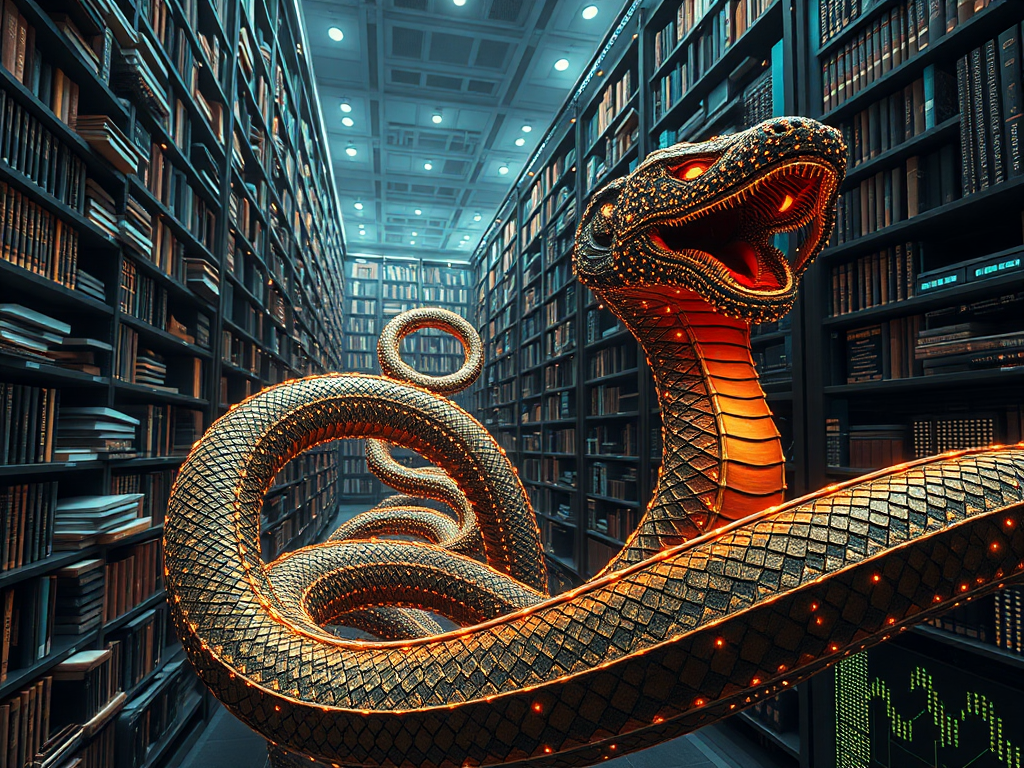Introduction
Have you ever thought about developing your own chatbot? Today I'll share how to achieve this using Python and OpenAI's ChatGPT API. As a Python developer, I've deeply experienced the infinite possibilities brought by AI technology. Let's explore this exciting field together.
Basic Knowledge
Before we start coding, we need to understand some basic concepts. ChatGPT is an AI system based on large language models that can understand and generate human language. Python is the best programming language choice for implementing this system.
Why choose Python? In my experience, Python's syntax is concise and elegant, and it has rich AI development libraries. For example, the requests library for API calls and the json library for data processing make development exceptionally smooth.
Development Preparation
Before officially starting, you'll need:
- Python development environment (version 3.7 or above recommended)
- OpenAI API key
- Related Python libraries
Let's look at how to install the necessary libraries:
pip install openai
pip install python-dotenv
I suggest saving the API key in environment variables for better security. Create a .env file:
import os
from dotenv import load_dotenv
load_dotenv()
OPENAI_API_KEY = os.getenv('OPENAI_API_KEY')
Core Implementation
Let's implement a basic chatbot. This version includes core functionality that you can extend based on your needs:
import openai
import os
from datetime import datetime
class ChatBot:
def __init__(self):
self.api_key = os.getenv('OPENAI_API_KEY')
openai.api_key = self.api_key
self.conversation_history = []
def chat(self, user_input):
# Add user input to conversation history
self.conversation_history.append({
"role": "user",
"content": user_input,
"timestamp": datetime.now().strftime("%Y-%m-%d %H:%M:%S")
})
try:
# Call ChatGPT API
response = openai.ChatCompletion.create(
model="gpt-3.5-turbo",
messages=[{"role": "user", "content": user_input}],
max_tokens=1000,
temperature=0.7
)
# Get AI response
ai_response = response.choices[0].message['content']
# Save AI response to conversation history
self.conversation_history.append({
"role": "assistant",
"content": ai_response,
"timestamp": datetime.now().strftime("%Y-%m-%d %H:%M:%S")
})
return ai_response
except Exception as e:
return f"Error occurred: {str(e)}"
def get_conversation_history(self):
return self.conversation_history
Would you like to understand how this code works?
Feature Analysis
This chatbot implements several key features:
-
Initialization: Sets up API key and conversation history through the init method.
-
Conversation Management: The chat method handles user input and gets AI responses. I specifically added timestamp recording, which is helpful for analyzing conversation patterns later.
-
History Recording: Saves complete conversation records through conversation_history, including user input and AI responses.
Practical Application
Let's see how to use this chatbot:
bot = ChatBot()
while True:
user_input = input("You: ")
if user_input.lower() == 'quit':
break
response = bot.chat(user_input)
print(f"AI: {response}")
history = bot.get_conversation_history()
Advanced Optimization
Based on my practical experience, this basic version can be optimized in many ways:
- Context Management You can pass the complete conversation history in API calls to help AI understand context:
def chat_with_context(self, user_input):
messages = [{"role": m["role"], "content": m["content"]}
for m in self.conversation_history[-5:]]
messages.append({"role": "user", "content": user_input})
response = openai.ChatCompletion.create(
model="gpt-3.5-turbo",
messages=messages,
max_tokens=1000,
temperature=0.7
)
- Error Handling In practical applications, we need to handle various exceptions:
def safe_chat(self, user_input):
try:
return self.chat(user_input)
except openai.error.RateLimitError:
return "API rate limit exceeded, please try again later"
except openai.error.AuthenticationError:
return "API authentication failed, please check key settings"
except Exception as e:
return f"Unknown error: {str(e)}"
Practical Tips
During development, I summarized some useful tips:
- API Parameter Tuning The temperature parameter affects the creativity of responses, range 0-1:
- 0.2: More certain, conservative responses
- 0.7: Balanced responses
-
0.9: More creative responses
-
Conversation Flow Control Controlling token usage can optimize API call costs:
def optimize_history(self):
# Keep the most recent 10 conversations
if len(self.conversation_history) > 10:
self.conversation_history = self.conversation_history[-10:]
Summary and Reflection
Developing this chatbot gave me a deeper understanding of AI applications. ChatGPT's capabilities exceeded expectations, but we need to use it reasonably. How do you think this chatbot can be improved? Feel free to share your thoughts in the comments.
Today we learned: - Basic usage of ChatGPT API - Core code for implementing a chatbot in Python - Practical optimization tips and considerations
Next, you can try: - Adding voice recognition functionality - Implementing multi-turn conversation management - Integrating into web applications
Are you ready to start your AI development journey?