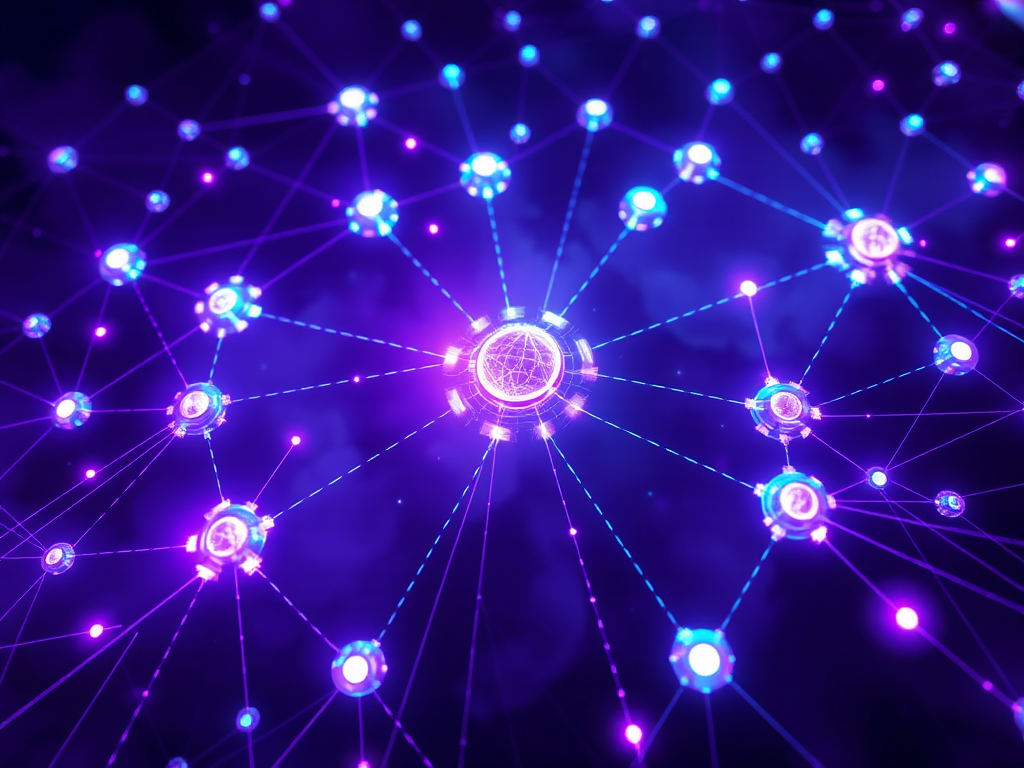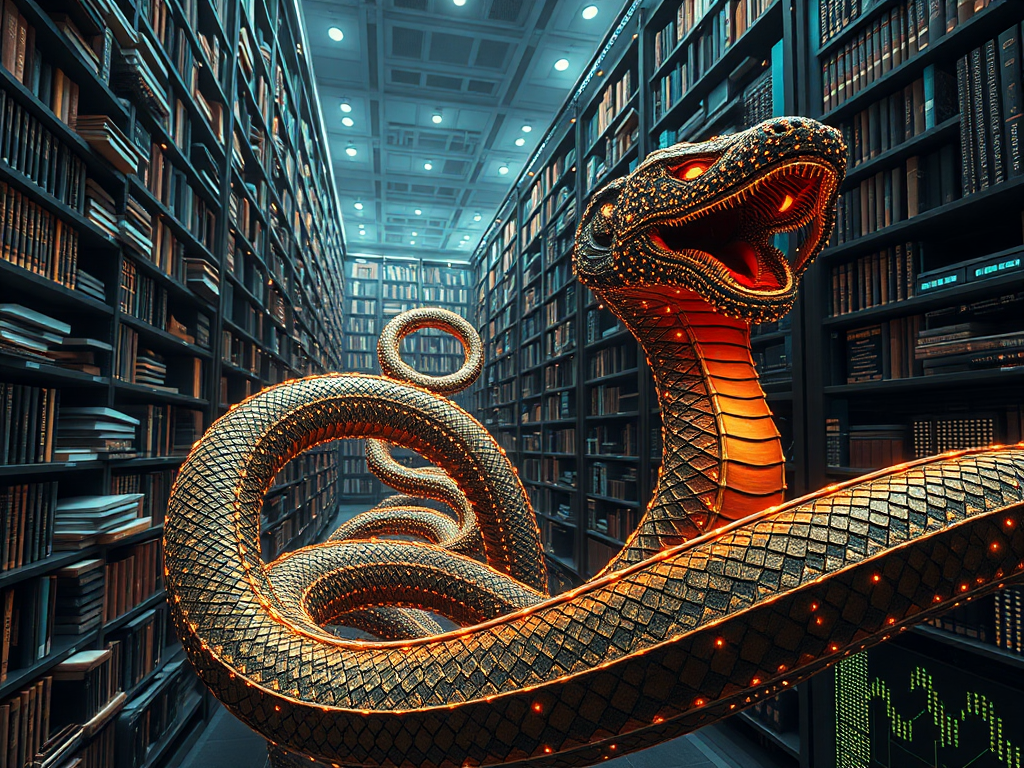Introduction
Hey, Python enthusiasts! Today, let's talk about Python's fantastic applications in the field of artificial intelligence. As a seasoned Python programmer, I've always been passionate about AI. Recently, I've seen some interesting questions on Stack Overflow that gave me new insights into Python's role in AI. Are you also interested in this topic? Then join me in exploring how Python is making its mark in the world of AI!
Natural Language
When it comes to AI, natural language processing (NLP) is definitely a hot topic. Python excels in this field, so let's look at two specific application cases.
Fine-tuning Master
First is the fine-tuning of ChatGPT. Have you ever wondered how to make ChatGPT better understand your needs? For example, turning it into a design comparison expert? It's not an easy task, but Python has made this process much simpler.
The key to fine-tuning ChatGPT lies in preparing high-quality training data. My suggestion is to use unpublished original text and images as much as possible. Why? Because this avoids the model learning information that's already public, and instead truly understands your unique needs.
Next is using the appropriate API for fine-tuning. Python provides many convenient libraries and tools that can help us complete this process. For instance, you can use OpenAI's fine-tuning API or Hugging Face's Transformers library. These tools all have great Python support, making the fine-tuning process a breeze.
I remember once when I tried to fine-tune ChatGPT for a design company, making it capable of professionally comparing and evaluating different logo designs. At first, ChatGPT's answers were quite general. But after several rounds of fine-tuning, it was able to accurately point out detailed differences in designs and even provide professional improvement suggestions. This progress really excited me!
Chat Master
After talking about ChatGPT, let's discuss how to create your own chatbot using Python. This topic might interest many people - after all, who wouldn't want an AI assistant available 24/7?
The core of creating a text-based conversational chatbot lies in how to analyze and understand historical conversation data, and then generate appropriate responses. Sounds complicated? Don't worry, Python makes this process much simpler.
First is data preprocessing. We need to collect a large amount of conversation data, then clean and standardize this data. Python's NLTK library is very useful in this step, as it can help us with tokenization, part-of-speech tagging, and other operations.
Next is model training. Here we can use machine learning models such as sequence-to-sequence (Seq2Seq) models or Transformer models. Python's TensorFlow or PyTorch libraries provide powerful tools to implement these models.
I once developed a chatbot for a customer service company using this method. Initially, this bot could only answer simple questions. But as we continuously optimized our data processing methods and increased the amount of training data, the bot gradually became smarter. In the end, it could even handle some complex customer complaints, greatly reducing the workload of human customer service representatives.
This process made me deeply appreciate Python's power in the NLP field. It not only provides rich tools and libraries, but more importantly, its concise syntax allows us to quickly implement ideas and perform iterative optimization. Don't you think that's cool?
Retrieval Augmentation
After discussing natural language processing, let's look at another hot topic: Retrieval Augmented Generation (RAG). This technology can be said to be an important breakthrough in the AI field, and Python plays a key role in it.
Intelligent Assistant
First, let's see how to implement RAG using Langchain. Langchain is a powerful Python library specifically designed for building applications based on large language models. Its emergence has made the implementation of RAG much simpler.
Imagine if you were to create a chatbot that could generate new posts based on a user's past social media posts, how would you do it? This sounds like a complex task, but using the RAG method, we can greatly improve the relevance and quality of generated content.
First, we need to collect the user's historical post data. This can be done using Python's requests library or specialized social media APIs. Then, we use the tools provided by Langchain to index and vectorize this data.
Next, when the user requests to generate a new post, we first use the RAG method to retrieve the most relevant historical posts. This process can be easily implemented in Langchain with just a few lines of code:
from langchain import VectorStore, Retriever
from langchain.llms import OpenAI
vector_store = VectorStore.from_documents(documents)
retriever = vector_store.as_retriever()
llm = OpenAI()
query = "User's new post request"
relevant_docs = retriever.get_relevant_documents(query)
response = llm.generate(query, relevant_docs)
This code looks simple, right? But the technology behind it is very powerful. Through this method, we can make the generated content more closely aligned with the user's style and interests.
I remember once using this method to develop a post generator for a social media influencer. At first, the generated content was quite stiff. But as we continuously optimized the retrieval algorithm and increased the training data, the generator gradually learned to mimic the influencer's tone and style. In the end, it could even generate very attractive post content based on current hot topics. This process made me deeply appreciate the power of RAG technology.
Knowledge Integration
Speaking of RAG, we can't ignore an important question: how to combine RAG with general knowledge? This question actually involves the knowledge integration of AI systems, which is a very interesting research direction.
In the process of implementing RAG + general knowledge, Python's flexibility once again demonstrates its advantages. We can use Langchain to implement RAG while using other Python libraries to integrate general knowledge bases.
For example, we can use the Wikipedia API to obtain general knowledge, and then combine this knowledge with user-specific data. This process might seem complex, but Python makes it relatively simple:
from langchain import VectorStore, Retriever
from langchain.llms import OpenAI
import wikipediaapi
wiki = wikipediaapi.Wikipedia('en')
vector_store = VectorStore.from_documents(documents)
retriever = vector_store.as_retriever()
llm = OpenAI()
query = "User's query"
relevant_docs = retriever.get_relevant_documents(query)
wiki_page = wiki.page(query)
if wiki_page.exists():
relevant_docs.append(wiki_page.summary)
response = llm.generate(query, relevant_docs)
This code demonstrates how to combine RAG with general knowledge from Wikipedia. Through this method, our AI system can not only utilize user-specific data but also access a wide range of general knowledge.
I once used this method to develop an intelligent Q&A system for an educational technology company. This system could not only answer students' questions about course content but also provide relevant background knowledge. For example, when a student asked about a historical event, the system could not only give the answer from the textbook but also provide more related historical background and impact. This greatly enhanced the depth and breadth of learning.
This project made me deeply appreciate how powerful it is to combine RAG with general knowledge. It makes the answers of AI systems more comprehensive and in-depth, truly achieving the integration of knowledge. Don't you think that's cool?
Technical Challenges
After talking about so many AI applications, we can't ignore the various technical challenges encountered during the development process. Let's look at two common problems and how Python helps us solve these problems.
Data Management
In AI development, data management and processing is an eternal topic. Especially when we deal with large-scale data, we often encounter various unexpected problems.
For example, I recently encountered an interesting problem: when doing batch insertion using the Milvus database, I encountered a "collection not found" error. This problem seems simple, but it actually involves some details of database operations.
First, we need to understand that this error usually means that the collection we are trying to insert data into does not exist in the database. The first step to solve this problem is to confirm whether the collection really exists. In Python, we can do this:
from pymilvus import connections, Collection
connections.connect("default", host="localhost", port="19530")
collection_name = "my_collection"
if Collection.has_collection(collection_name):
print(f"Collection {collection_name} exists.")
else:
print(f"Collection {collection_name} does not exist.")
If we confirm that the collection does not exist, then we need to create the collection first:
from pymilvus import CollectionSchema, FieldSchema, DataType
id_field = FieldSchema(name="id", dtype=DataType.INT64, is_primary=True)
vector_field = FieldSchema(name="vector", dtype=DataType.FLOAT_VECTOR, dim=128)
schema = CollectionSchema(fields=[id_field, vector_field], description="Test collection")
collection = Collection(name=collection_name, schema=schema)
After creating the collection, we can perform batch insertion:
entities = [
[1, 2, 3], # id
[[1.0, 2.0, 3.0], [4.0, 5.0, 6.0], [7.0, 8.0, 9.0]] # vector
]
collection.insert(entities)
This process seems simple, but in actual operation, we may encounter various problems. For example, if the amount of data to be inserted is very large, we may encounter insufficient memory problems. At this time, we can consider inserting in batches:
batch_size = 10000
for i in range(0, len(entities[0]), batch_size):
batch = [
entities[0][i:i+batch_size],
entities[1][i:i+batch_size]
]
collection.insert(batch)
Through this method, we can effectively handle the insertion of large-scale data.
I remember once when I was building a vector database for an image recognition project, I encountered a similar problem. At first, I naively thought I could insert all the data at once. As a result, not only was the insertion speed extremely slow, but I also often encountered memory overflow errors. Later, I adopted the batch insertion method mentioned above, which not only solved the memory problem but also greatly improved the insertion speed.
This experience made me deeply realize that when dealing with large-scale data, we need to consider not only the correctness of the code but also performance and resource utilization. Python's powerful data processing capabilities and rich third-party libraries provide us with many tools and methods to solve such problems. Have you had similar experiences?
Algorithm Optimization
After talking about data management, let's discuss algorithm optimization. In AI development, we often encounter problems with poor algorithm performance, especially when dealing with complex problems. Today, I want to share an interesting case with you: how to solve the stagnation of genetic algorithms in the Zen garden problem.
Genetic algorithms are optimization algorithms that simulate the biological evolution process and are very effective in solving complex problems. However, they often encounter local optimum problems, that is, the algorithm cannot find a better solution and falls into a stagnant state.
In the Zen garden problem, our goal is to place stones and plants in a grid to make the entire garden look harmonious and beautiful. This is a typical combinatorial optimization problem, and using a genetic algorithm to solve it is a good choice. But what should we do if the algorithm falls into a local optimum?
First, we can increase the diversity of the population. In Python, we can implement it like this:
import random
def create_diverse_population(size, gene_length):
return [
''.join(random.choice('01') for _ in range(gene_length))
for _ in range(size)
]
population = create_diverse_population(100, 64) # Assume our garden is an 8x8 grid
This code creates a diverse initial population. Each individual is a binary string representing whether a stone is placed at each position in the garden.
Next, we can adjust the fitness function to better reflect the essence of the problem:
def fitness(individual):
score = 0
# Calculate the distribution of stones
for i in range(8):
for j in range(8):
if individual[i*8 + j] == '1':
# Check surrounding stones
for di in [-1, 0, 1]:
for dj in [-1, 0, 1]:
if 0 <= i+di < 8 and 0 <= j+dj < 8:
if individual[(i+di)*8 + (j+dj)] == '1':
score += 1
# Penalize too many or too few stones
stone_count = individual.count('1')
ideal_count = 32 # Assume the ideal number of stones is half of the total number of grids
score -= abs(stone_count - ideal_count) * 2
return score
This fitness function not only considers the distribution of stones but also controls the total number of stones. This can avoid the algorithm falling into some obviously unreasonable solutions (such as placing stones in all grids or not placing stones at all).
In addition, we can introduce some mutation operations to help the algorithm jump out of local optima:
def mutate(individual, mutation_rate=0.01):
return ''.join(
'1' if c == '0' else '0'
if random.random() < mutation_rate
else c
for c in individual
)
mutated_population = [mutate(ind) for ind in population]
This mutation function will flip each gene in the individual with a certain probability. By adjusting mutation_rate, we can control the intensity of mutation.
I remember once when I was using a genetic algorithm to solve a complex path planning problem, I encountered a similar stagnation problem. At first, the algorithm quickly found a pretty good solution, but then it couldn't get better results no matter what. Later, I adopted the methods mentioned above, especially adding some "crazy" mutation operations, and the algorithm actually found an unexpectedly excellent solution.
This experience made me deeply realize that when dealing with complex optimization problems, we can't just rely on the basic framework of the algorithm, but also need to adjust and optimize according to the characteristics of specific problems. Python's powerful expressiveness and rich scientific computing libraries provide us with great flexibility to implement these optimizations. Have you encountered similar problems? How did you solve them?
Conclusion
Alright, today we've talked a lot about Python's applications in the AI field, from natural language processing to retrieval augmented generation, and then to specific technical challenges. I hope these contents can give you some inspiration and help you gain a deeper understanding of Python's role in AI.
Do you know why Python is so popular in the AI field? To a large extent, it's because of its simplicity and flexibility. It allows us to quickly implement ideas and conduct experiments, rather than being bogged down by cumbersome syntax. This is particularly important in the rapidly developing field of AI.
However, we should also note that Python is not omnipotent. In some scenarios that require high-performance computing, we may still need to consider using languages like C++. However, even in such cases, Python is often used as a glue language to bind different components together.
Finally, I want to say that the development speed in the AI field is very fast, with new technologies and methods constantly emerging. As Python programmers, we need to maintain our enthusiasm for learning and continuously update our knowledge base. Which new technologies in the AI field are you most interested in? Feel free to share your thoughts in the comments!
Well, that's all for today's sharing. I hope this article can give you some inspiration and help you go further in the world of Python and AI. If you have any questions or ideas, feel free to leave a comment for discussion. See you next time!