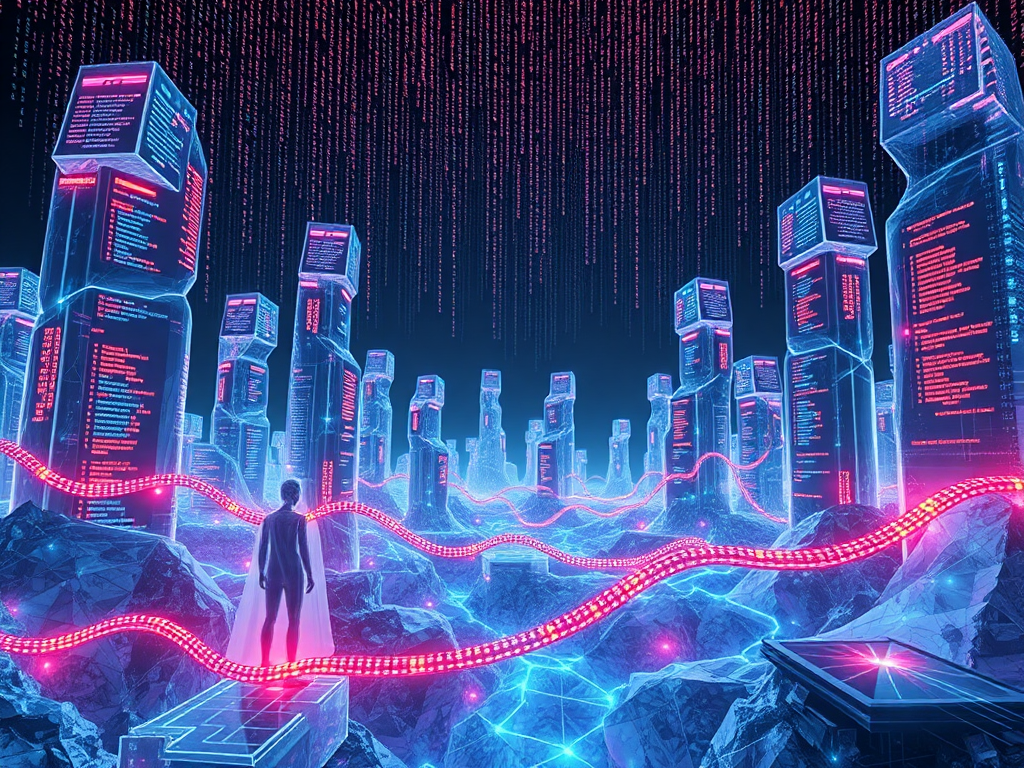Hey, dear Python enthusiasts! Today we're embarking on a wonderful journey to explore the mysteries of database operations in the Python world. Have you ever been puzzled by complex database operations? Are you eager to master efficient data processing techniques? Don't worry, follow me, and we'll unveil the mysterious veil of database operations, making you a master of data manipulation!
First Exploration
Remember how nervous you were when you first tried to connect to a database? It was like a first date, both exciting and nerve-wracking. But don't be afraid, let's see how to elegantly "greet" a database together.
First, let's get to know two important friends: MySQL and SQLite. They're like two old-timers in the data world, each with its own characteristics, but both worth getting to know well.
MySQL: The Powerful and Steady Big Brother
MySQL is like a reliable big brother. Although he looks a bit serious, once you get to know him, you'll find he's actually very easy to get along with. Let's see how to deal with MySQL:
import mysql.connector
conn = mysql.connector.connect(
host='localhost',
user='yourusername',
password='yourpassword',
database='yourdatabase'
)
cursor = conn.cursor()
cursor.execute("SELECT * FROM yourtable")
for row in cursor.fetchall():
print(row)
conn.close()
See, it's not that complicated, right? It's like saying hello to big brother, and then he'll generously share everything he knows.
SQLite: The Light and Flexible Little Sprite
In comparison, SQLite is like a portable little sprite, light, flexible, and always ready to serve you. Using Python's built-in sqlite3 module, we can easily communicate with SQLite:
import sqlite3
conn = sqlite3.connect('example.db')
cursor = conn.cursor()
cursor.execute('''CREATE TABLE IF NOT EXISTS users (id INTEGER PRIMARY KEY, name TEXT)''')
cursor.execute("INSERT INTO users (name) VALUES ('Alice')")
conn.commit()
cursor.execute("SELECT * FROM users")
print(cursor.fetchall())
conn.close()
Doesn't it feel like chatting with a friendly buddy? With just a few simple lines, you can create tables, insert data, and query results. How magical!
Diving Deeper
Alright, now that we've met these two friends, let's delve deeper into how to have more in-depth conversations with them.
Executing Queries: The Art of Dialoguing with Data
Executing queries is like having an elegant conversation with data. You ask questions, and the database gives you answers. Let's see how to ask a good question:
cursor.execute("SELECT name, age FROM users WHERE age > 18")
adult_users = cursor.fetchall()
for user in adult_users:
print(f"{user[0]} is {user[1]} years old")
Look, we just asked the database, "Hey, can you tell me all the users over 18?" And the database obediently told us the information. Isn't that amazing?
Inserting Data: Adding Bricks to the Database
Inserting data is like adding bricks to the database's edifice. Each new piece of data is a new brick in this information building. Let's see how to elegantly add new data:
new_user = ('Bob', 25)
cursor.execute("INSERT INTO users (name, age) VALUES (?, ?)", new_user)
conn.commit()
print("Welcome, Bob!")
See, we just added a new member Bob to the database. The database family has grown a bit larger!
Advanced Techniques
Now, let's learn some advanced techniques that will make you feel like a fish in water when it comes to database operations.
Batch Operations: The Wholesale Mode of Databases
Sometimes, we need to process a large amount of data at once, like a supermarket doing wholesale. This is where batch operations come in handy:
users = [('Alice', 30), ('Bob', 25), ('Charlie', 35)]
cursor.executemany("INSERT INTO users (name, age) VALUES (?, ?)", users)
conn.commit()
print(f"Added {len(users)} new users!")
Look, we just added three new users in one go! This is the magic of batch operations, efficiency multiplied!
Transaction Processing: The Safe of Databases
Transaction processing is like a safe for databases, ensuring that your operations either all succeed or all fail, avoiding awkward intermediate states. Let's see how to use this safe:
try:
cursor.execute("INSERT INTO users (name, age) VALUES ('David', 28)")
cursor.execute("INSERT INTO users (name, age) VALUES ('Eva', 32)")
conn.commit() # Confirm all operations
print("Transaction successful!")
except Exception as e:
conn.rollback() # Undo all operations if an error occurs
print(f"Oops! Something went wrong: {e}")
It's like saying, "Either David and Eva join our big family together, or neither of them comes." What a thoughtful design!
ORM: The Magic Coat of Databases
Finally, let's get to know ORM (Object-Relational Mapping). It's like putting a magic coat on the database, allowing us to operate the database in an object-oriented way. SQLAlchemy is such a magical coat:
from sqlalchemy import create_engine, Column, Integer, String
from sqlalchemy.ext.declarative import declarative_base
from sqlalchemy.orm import sessionmaker
Base = declarative_base()
class User(Base):
__tablename__ = 'users'
id = Column(Integer, primary_key=True)
name = Column(String)
age = Column(Integer)
engine = create_engine('sqlite:///example.db')
Base.metadata.create_all(engine)
Session = sessionmaker(bind=engine)
session = Session()
new_user = User(name='Frank', age=40)
session.add(new_user)
session.commit()
users = session.query(User).filter(User.age > 30).all()
for user in users:
print(f"{user.name} is {user.age} years old")
session.close()
Look, we just created a user in an object-oriented way and queried all users over 30 years old. ORM makes database operations so elegant and intuitive!
Conclusion
Dear readers, our database exploration journey comes to an end here. From the most basic connection operations to advanced transaction processing and ORM, we've been through a wonderful journey together. Do you feel the charm of database operations? Do you have a new understanding of your Python skills?
Remember, database operation is like the art of dialoguing with data. Practice more, think more, and you'll find yourself increasingly able to understand the "language" of data and navigate this ocean of data.
So, are you ready to start your own database adventure? Maybe the next database wizard who creates miracles will be you! Let's swim together in this ocean of data!
Oh, do you have any interesting experiences with using databases? Feel free to share your stories in the comments section. Let's learn and grow together!