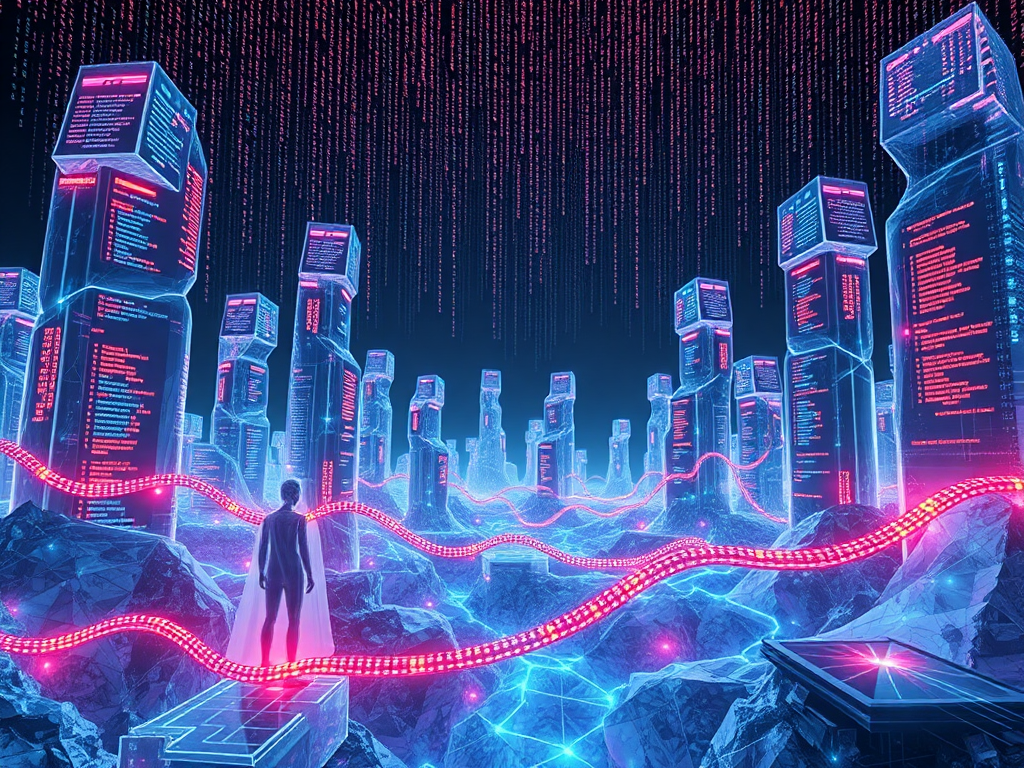Hey, dear Python enthusiasts! Today we're embarking on a wonderful journey to explore the magical world of database operations in Python. Have you ever wondered how to easily master various databases and make them obey your commands? Don't worry, follow along with me, and soon you'll become a database operation expert!
First Encounter
Remember the excitement we felt when we first started learning programming? We can maintain the same enthusiasm when facing databases. Imagine you're creating a "magic box" that can store vast amounts of information - that's the charm of databases!
In Python, we have multiple ways to operate databases. From the simplest dictionary structure to the powerful SQLite, and then to advanced ORM frameworks like SQLAlchemy, each method has its unique appeal. Let's take a step-by-step look at how to transform from a database novice into a data manipulation master!
Clever Use of Dictionaries
Remember the dictionary we encountered when learning Python basics? Yes, that data structure represented by curly braces {}. You might ask, what does this have to do with databases? Well, dictionaries are actually the simplest "databases"!
Come on, let's create a "mini database" to store user information together:
users = {
'alice': {
'name': 'Alice',
'age': 30,
'email': '[email protected]',
'credit_cards': ['1234-5678-9012-3456', '9876-5432-1098-7654']
},
'bob': {
'name': 'Bob',
'age': 25,
'email': '[email protected]',
'credit_cards': ['2345-6789-0123-4567']
}
}
See, isn't it simple? We use the username as the primary key, then store detailed information for each user. Here's a little trick: we use a list to store credit card information, so we can handle situations where a user has multiple credit cards!
Want to add a new user? It's easy:
users['charlie'] = {
'name': 'Charlie',
'age': 35,
'email': '[email protected]',
'credit_cards': []
}
Updating information is also easy:
users['alice']['age'] = 31
users['bob']['credit_cards'].append('3456-7890-1234-5678')
You see, using dictionary structures, we can easily simulate a simple database! This method is suitable for handling small-scale data and is very intuitive to operate. However, when the data volume grows or more complex queries are needed, we'll need more powerful tools.
First Experience with SQLite
When it comes to databases, you might think of those "big guys" like MySQL or PostgreSQL. But did you know that Python has a built-in lightweight database engine - SQLite? It's like a portable small database that doesn't require a separate server process or configuration. Let's see how to use it:
import sqlite3
conn = sqlite3.connect('my_database.db')
cursor = conn.cursor()
cursor.execute('''
CREATE TABLE IF NOT EXISTS users (
id INTEGER PRIMARY KEY,
name TEXT NOT NULL,
age INTEGER,
email TEXT
)
''')
cursor.execute("INSERT INTO users (name, age, email) VALUES (?, ?, ?)",
('Alice', 30, '[email protected]'))
conn.commit()
cursor.execute("SELECT * FROM users")
print(cursor.fetchall())
conn.close()
Isn't it amazing? We created a database, inserted data, and performed a query with just a few lines of code! This is the charm of SQLite.
However, when using SQLite, we need to pay attention to some details. For example, remember to close the database connection in time to avoid resource leaks. Also, it's better to use try-except statements to catch and handle errors:
try:
# Database operations
pass
except sqlite3.Error as e:
print(f"An error occurred: {e}")
finally:
if conn:
conn.close()
SQLAlchemy: The Magic of ORM
Now, let's take another step forward and explore the world of ORM (Object-Relational Mapping). SQLAlchemy is one of the most popular ORM libraries in Python, allowing us to operate databases in an object-oriented way. Sounds fancy, right? Don't worry, follow me, and you'll find it's actually quite fun!
First, we need to install SQLAlchemy:
pip install sqlalchemy
Then, let's see how to use it:
from sqlalchemy import create_engine, Column, Integer, String
from sqlalchemy.ext.declarative import declarative_base
from sqlalchemy.orm import sessionmaker
engine = create_engine('sqlite:///my_database.db', echo=True)
Base = declarative_base()
class User(Base):
__tablename__ = 'users'
id = Column(Integer, primary_key=True)
name = Column(String)
age = Column(Integer)
email = Column(String)
def __repr__(self):
return f"<User(name='{self.name}', age={self.age}, email='{self.email}')>"
Base.metadata.create_all(engine)
Session = sessionmaker(bind=engine)
session = Session()
new_user = User(name='Alice', age=30, email='[email protected]')
session.add(new_user)
session.commit()
user = session.query(User).filter_by(name='Alice').first()
print(user)
session.close()
See that? We defined a User class that directly corresponds to the users table in the database. Adding and querying users is as simple as operating ordinary Python objects! This is the magic of ORM - it makes database operations more Pythonic.
Using SQLAlchemy, we no longer need to write SQL statements directly (of course, if you want to write them, it also supports that), but can think about and operate data in a Python way. This not only makes the code more readable and maintainable but also greatly improves our development efficiency.
Database Magic in Django
When it comes to Python web development, we can't ignore Django, this powerful framework. Django has a built-in, very convenient ORM system that makes database operations even simpler.
In Django, we describe the database structure by defining models. For example:
from django.db import models
class User(models.Model):
name = models.CharField(max_length=100)
age = models.IntegerField()
email = models.EmailField()
def __str__(self):
return self.name
This code defines a User model, corresponding to a table in the database. But after defining the model, how do we actually transform it into a table in the database? This is where Django's database migration functionality comes in.
Database migration is a way to manage changes in database schema. Every time you modify a model, Django generates a new migration file recording these changes. Then, you can apply these changes to the database.
The method is simple:
- First, generate migration files:
python manage.py makemigrations
- Then, apply these migrations:
python manage.py migrate
It's that simple! Django will automatically create or update the corresponding database tables.
You might ask, why go through all this trouble, can't we just modify the database directly? Well, good question! The advantage of using migrations is that it allows us to easily track the change history of the database, and it's particularly useful in team collaboration. Imagine if your colleague modified the model, you only need to run the migrate command to synchronize these changes, isn't that convenient?
Perfect Combination of Pandas and Databases
When it comes to data processing, we can't ignore the powerful library Pandas. Did you know that Pandas can not only handle files like CSV and Excel but also interact directly with databases?
Let's see how to read data from a database using Pandas:
import pandas as pd
import sqlite3
conn = sqlite3.connect('my_database.db')
df = pd.read_sql("SELECT * FROM users", conn)
print(df)
conn.close()
Isn't it simple? We used just one line of code to read all user data from the database and store it in a DataFrame.
So, how do we write data from a DataFrame to a database? It's equally simple:
new_df = pd.DataFrame({
'name': ['Charlie', 'David'],
'age': [35, 40],
'email': ['[email protected]', '[email protected]']
})
conn = sqlite3.connect('my_database.db')
new_df.to_sql('users', conn, if_exists='append', index=False)
conn.close()
Here, we used the to_sql method to write data from the DataFrame to the users table. The if_exists='append' parameter means if the table already exists, append the data; index=False means don't write the DataFrame's index as a column to the database.
The advantage of using Pandas to interact with databases is that we can fully utilize Pandas' powerful data processing capabilities. For example, we can first read data from the database, then use Pandas for complex data analysis and processing, and finally write the results back to the database.
Summary
Alright, dear readers, our journey into Python database operations comes to a temporary end! From the simplest dictionary storage to SQLite's lightweight database, to powerful ORM frameworks like SQLAlchemy and Django ORM, and finally, we learned how to interact with databases using Pandas. Have you felt the power and flexibility of Python in database operations?
Remember, choosing which method depends on your specific needs. For simple data storage, dictionaries or SQLite might be enough. If you're developing large applications, using an ORM framework might be more appropriate. And if you need to perform complex data analysis, Pandas is the go-to choice.
Learning database operations might seem difficult, but don't worry, take it slow, practice more, and you'll definitely become more proficient. Do you have any insights? Feel free to share your thoughts in the comments!
By the way, have you thought about what we should do if we need to handle massive data or process real-time data streams? These are more advanced topics, maybe we can explore them together next time. What database topics are you interested in? Let me know, and maybe we'll talk about it next time!
That's all for today. Remember, in the world of Python, if you can think it, you can do it. Keep your curiosity, continue exploring, and you'll definitely discover more of Python's magic! Happy coding, and see you next time!