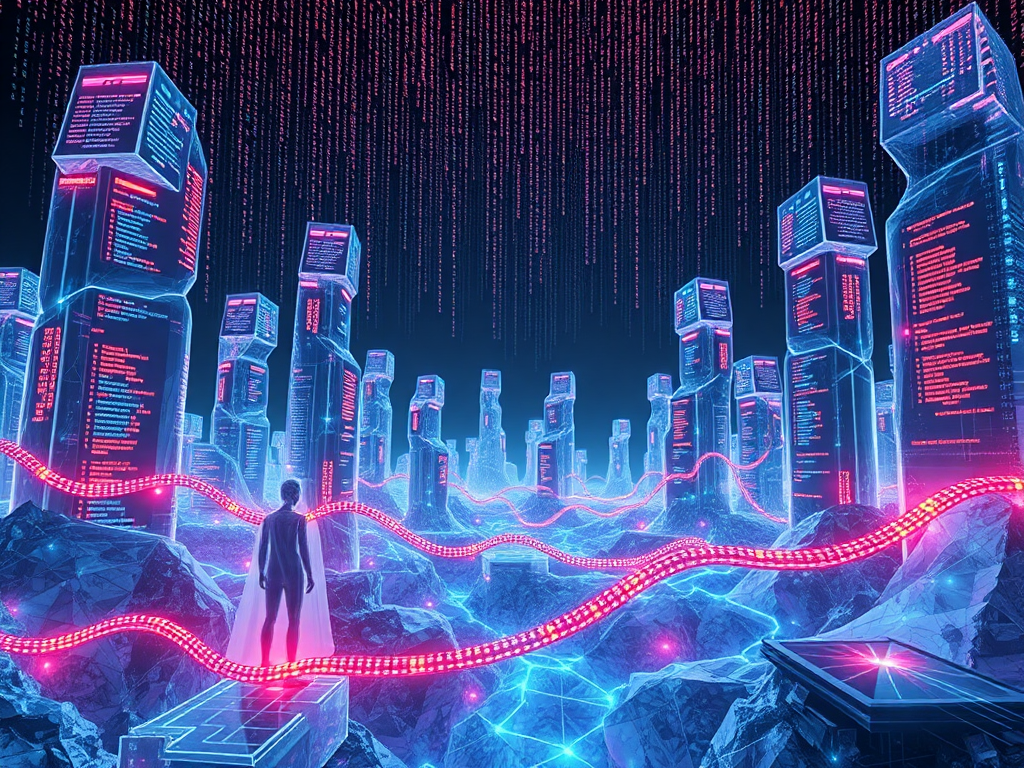Hello, dear Python enthusiasts! Today, we'll embark on a wonderful journey exploring the exciting realm of database operations in the Python world. Whether you're a beginner or a seasoned pro, this article is sure to offer you something valuable. Are you ready? Let's get started!
Connecting to the Database
First, we need to learn how to establish a connection with the database. It's like greeting a new friend and building a friendly relationship. In Python, we typically use the mysql-connector library to connect to a MySQL database. Let's take a look at how this process works:
import mysql.connector
try:
connection = mysql.connector.connect(
host='localhost',
user='your_username',
password='your_password',
database='your_database'
)
if connection.is_connected():
print("Wow! We've successfully connected to the database!")
except mysql.connector.Error as err:
print(f"Oh no, connection failed: {err}")
finally:
if 'connection' in locals() and connection.is_connected():
connection.close()
print("The database connection has been closed, goodbye!")
See that? It's like we've knocked on the database's door. We first try to establish a connection, and if it's successful, we print a success message. If it fails, we don't get discouraged; instead, we print the error message to see what went wrong. Finally, whether it's successful or not, we remember to close the connection, just like saying goodbye when leaving a friend's house.
Did you know? Properly handling database connections is crucial. If you forget to close the connection, it can lead to resource leaks, just like forgetting to turn off a water tap, wasting a lot of resources. So, we need to develop a good habit of closing the connection every time we're done with database operations.
Executing Queries
After connecting to the database, we can start executing queries. It's like having a conversation with the database, asking it questions, and it gives us answers. Let's see how to engage in this "conversation":
cursor = connection.cursor()
cursor.execute("SELECT * FROM your_table")
results = cursor.fetchall()
for row in results:
print(row)
What does this code do? First, we create a cursor object, which acts as our "spokesperson" responsible for conveying our questions. Then, we execute an SQL query using the execute method – this is the question we're asking. Next, we use the fetchall method to retrieve all the results, and finally, we print each row of results through a loop.
Have you ever wondered why we need to use the cursor object? This is because cursor provides an efficient way to execute SQL commands and process results. It acts as an intermediary, helping us better manage database operations.
Advanced Operations
Now, let's take a look at some more advanced operations. It's like we've moved from the beginner class to the advanced class, where we can learn more complex techniques.
Using SQLAlchemy
SQLAlchemy is a powerful ORM (Object-Relational Mapping) tool. It allows us to operate on databases using Python code, without having to write SQL statements directly. Let's see how to use it:
from sqlalchemy import create_engine
from sqlalchemy.orm import sessionmaker
engine = create_engine('mysql+mysqlconnector://user:password@localhost/dbname')
Session = sessionmaker(bind=engine)
session = Session()
result = session.execute("SELECT * FROM your_table")
for row in result:
print(row)
This code may look a bit complex, but don't worry, let me explain. First, we create an engine, which is like establishing a dedicated channel to the database. Then, we create a Session, which is like starting a conversation with the database. Finally, we execute queries and retrieve results through this Session.
Do you know the benefit of using SQLAlchemy? It makes our code more Pythonic, easier to maintain and extend. Plus, it provides many powerful features, such as automatic connection pooling, transaction management, and more.
Transaction Management
Speaking of transaction management, this is a crucial part of database operations. A transaction is like an "atomic unit" of a series of operations – either they all succeed or all fail. Let's see how to handle transactions in Python:
try:
connection.start_transaction()
cursor.execute("INSERT INTO your_table (column) VALUES (value)")
connection.commit()
print("Transaction successful!")
except Exception as e:
connection.rollback()
print(f"Oh no, transaction failed: {e}")
In this example, we first start a transaction, then perform some operations (an insert operation here). If everything goes smoothly, we commit the transaction. If any error occurs, we rollback the transaction, as if nothing ever happened.
Have you ever wondered why we need transactions? Imagine if you're shopping online, and the system deducts your balance but suddenly crashes before shipping the product. That's why we need transactions – they ensure that all related operations either succeed or fail together, maintaining data consistency.
Integrating with Pandas
Finally, let's look at how to combine database operations with data analysis. Pandas is a powerful data analysis tool that allows us to process and analyze data retrieved from databases easily. Check out this example:
import pandas as pd
df = pd.read_sql("SELECT * FROM your_table", connection)
print(df.head())
average_value = df['some_column'].mean()
print(f"The average value is: {average_value}")
df.plot(kind='bar', x='category', y='value')
plt.show()
What does this code do? First, we use the pd.read_sql function to read data directly from the database into a DataFrame. Then, we can leverage Pandas' powerful features to analyze this data, such as calculating the mean value or plotting charts.
Did you know? This approach greatly simplifies our workflow. We don't need to execute SQL queries first, then manually convert the results to a DataFrame; everything can be done in a single line of code. This not only saves time but also reduces the possibility of errors.
Summary
Well, our journey through Python database operations has come to an end. We've learned how to connect to databases, execute queries, use ORM tools, manage transactions, and integrate database operations with data analysis. These skills and knowledge are like tools in our toolbox, helping us better process and analyze data.
Have you noticed that database operations aren't that intimidating? As long as we master the right methods and tools, they can become powerful assistants, helping us better understand and utilize data.
So, are you ready to embark on your own database operations journey? Remember, practice is the best way to learn. Go ahead and give it a try – I'm sure you'll discover more exciting things!
Lastly, I'd like to ask you: What challenges have you faced when using Python for database operations? How did you solve these problems? Feel free to share your experiences and thoughts in the comments section, so we can learn and grow together!
Diving Deeper
Now, let's dive deeper into some advanced topics in Python database operations. These topics might be a bit more challenging, but don't worry, I'll try to explain them as simply as possible. Ready? Let's go!
Connection Pooling
In real-world applications, we often need to handle a large number of concurrent requests. Creating and closing database connections for each request is very time-consuming. This is where connection pooling comes into play. A connection pool is like a "water reservoir" for connections, allowing us to reuse established connections, greatly improving efficiency.
Let's see how to use SQLAlchemy's connection pool:
from sqlalchemy import create_engine
from sqlalchemy.pool import QueuePool
engine = create_engine('mysql+mysqlconnector://user:password@localhost/dbname',
poolclass=QueuePool,
pool_size=5,
max_overflow=10,
pool_timeout=30)
In this example, we create a connection pool that can hold up to 5 connections, with a maximum overflow of 10 connections during peak times. If a connection cannot be obtained within 30 seconds, it will time out.
Did you know? Using a connection pool can significantly improve application performance. Imagine if you had to fetch water from the source every time you wanted to drink – how inconvenient would that be? A connection pool is like having a water tank at home, ready to use whenever you need it, saving a lot of time and resources.
Asynchronous Database Operations
When handling a large number of I/O operations, asynchronous programming can greatly improve program efficiency. Python 3.5+ introduced the asyncio library, making asynchronous programming much simpler. Let's see how to use the aiomysql library for asynchronous database operations:
import asyncio
import aiomysql
async def fetch_data():
conn = await aiomysql.connect(host='127.0.0.1', port=3306,
user='root', password='', db='mysql')
async with conn.cursor() as cur:
await cur.execute("SELECT * FROM your_table")
result = await cur.fetchall()
print(result)
conn.close()
asyncio.run(fetch_data())
This code might look a bit strange because we're using the async and await keywords. These keywords tell Python, "Hey, these operations might take some time to wait, but you don't have to stare at them; you can go do other things."
Have you ever wondered why we need asynchronous operations? Imagine if you're at a restaurant, and the waiter can only serve one customer at a time, waiting until that customer finishes before serving the next one – how inefficient would that be? Asynchronous operations are like waiters being able to serve multiple customers simultaneously, greatly improving efficiency.
Database Migrations
In real-world projects, database structures often need to be changed. Manually managing these changes is very cumbersome and error-prone. This is where we need to use database migration tools. Alembic is a lightweight database migration tool developed by the author of SQLAlchemy. Let's see how to use it:
$ alembic init alembic
$ alembic revision -m "create account table"
def upgrade():
op.create_table(
'account',
sa.Column('id', sa.Integer, primary_key=True),
sa.Column('name', sa.String(50), nullable=False),
sa.Column('description', sa.Unicode(200)),
)
def downgrade():
op.drop_table('account')
$ alembic upgrade head
This example shows how to create and apply a database migration. We first initialize Alembic, then create a new migration script. In the script, we define how to upgrade and downgrade the database structure. Finally, we apply this migration.
Do you know the benefit of using database migration tools? It's like giving your database a "time machine." You can easily move back and forth between different database versions, making upgrades and downgrades straightforward. This is especially useful for team collaboration and version control.
Database Performance Optimization
Finally, let's talk about database performance optimization. As our application grows in scale, database performance becomes increasingly important. Here are some common optimization techniques:
- Use indexes: Indexes can greatly speed up query performance. However, be aware that too many indexes can also impact insert and update performance.
CREATE INDEX idx_name ON your_table (column_name);
- Optimize queries: Avoid using
SELECT *, and only select the columns you need. UseEXPLAINto analyze query performance.
EXPLAIN SELECT column1, column2 FROM your_table WHERE condition;
- Partitioned tables: For large tables, consider using partitioning to improve query efficiency.
CREATE TABLE your_table (
id INT,
created_date DATE
) PARTITION BY RANGE (YEAR(created_date)) (
PARTITION p0 VALUES LESS THAN (2020),
PARTITION p1 VALUES LESS THAN (2021),
PARTITION p2 VALUES LESS THAN (2022)
);
- Use caching: For frequently accessed but infrequently changing data, consider using caching. Redis is an excellent choice.
import redis
r = redis.Redis(host='localhost', port=6379, db=0)
r.set('key', 'value')
value = r.get('key')
Have you noticed that database optimization is like maintaining your car? Regular maintenance and optimization can make your database (or car) run faster, more efficiently, and have a longer lifespan.
Conclusion
Well, that's it for our in-depth exploration of advanced Python database operations. We've learned about connection pooling, asynchronous operations, database migrations, and performance optimization. While these topics may seem complex, they are extremely useful in real-world projects.
Have you felt that as we delve deeper, database operations become more and more interesting? It's no longer just simple CRUD (Create, Read, Update, Delete) operations but an art that requires continuous learning and practice.
Lastly, I'd like to ask you: How do you handle database performance issues in real-world projects? Do you have any unique optimization techniques? Feel free to share your experiences and thoughts in the comments section, so we can learn and grow together!
Remember, learning is an endless process. Stay curious, keep exploring, and you'll discover even more exciting things waiting for you in the world of databases. Let's continue this wonderful journey together!
Practical Case Study
Alright, now let's put our knowledge into practice through a real-world case study. Suppose we need to develop a simple inventory management system for an online bookstore. This system should be able to add new books, update stock, query book information, and handle concurrent requests.
First, let's design the database structure:
CREATE TABLE books (
id INT AUTO_INCREMENT PRIMARY KEY,
title VARCHAR(100) NOT NULL,
author VARCHAR(100) NOT NULL,
price DECIMAL(10, 2) NOT NULL,
stock INT NOT NULL,
created_at TIMESTAMP DEFAULT CURRENT_TIMESTAMP
);
CREATE INDEX idx_title ON books (title);
CREATE INDEX idx_author ON books (author);
Now, let's implement this system in Python:
import asyncio
import aiomysql
from sqlalchemy import create_engine, Column, Integer, String, DECIMAL, DateTime
from sqlalchemy.ext.declarative import declarative_base
from sqlalchemy.orm import sessionmaker
from sqlalchemy.pool import QueuePool
from datetime import datetime
engine = create_engine('mysql+mysqlconnector://user:password@localhost/bookstore',
poolclass=QueuePool,
pool_size=5,
max_overflow=10,
pool_timeout=30)
Base = declarative_base()
class Book(Base):
__tablename__ = 'books'
id = Column(Integer, primary_key=True)
title = Column(String(100), nullable=False)
author = Column(String(100), nullable=False)
price = Column(DECIMAL(10, 2), nullable=False)
stock = Column(Integer, nullable=False)
created_at = Column(DateTime, default=datetime.utcnow)
Base.metadata.create_all(engine)
Session = sessionmaker(bind=engine)
def add_book(title, author, price, stock):
session = Session()
try:
new_book = Book(title=title, author=author, price=price, stock=stock)
session.add(new_book)
session.commit()
print(f"Successfully added new book: {title}")
except Exception as e:
session.rollback()
print(f"Failed to add new book: {str(e)}")
finally:
session.close()
def update_stock(book_id, new_stock):
session = Session()
try:
book = session.query(Book).filter_by(id=book_id).first()
if book:
book.stock = new_stock
session.commit()
print(f"Successfully updated stock: {book.title}, new stock: {new_stock}")
else:
print(f"Book with ID {book_id} not found")
except Exception as e:
session.rollback()
print(f"Failed to update stock: {str(e)}")
finally:
session.close()
async def query_book(title):
conn = await aiomysql.connect(host='localhost', port=3306,
user='user', password='password', db='bookstore')
async with conn.cursor() as cur:
await cur.execute("SELECT * FROM books WHERE title LIKE %s", (f"%{title}%",))
result = await cur.fetchall()
if result:
for row in result:
print(f"ID: {row[0]}, Title: {row[1]}, Author: {row[2]}, Price: {row[3]}, Stock: {row[4]}")
else:
print(f"No books found containing '{title}'")
conn.close()
async def main():
# Add some books
add_book("Python Programming", "John Doe", 59.99, 100)
add_book("Database Design", "Jane Smith", 79.99, 50)
# Update stock
update_stock(1, 90)
# Asynchronous queries
await query_book("Python")
await query_book("Database")
asyncio.run(main())
This example incorporates many of the concepts we've learned:
- We use SQLAlchemy to define data models and handle ORM operations.
- We use connection pooling to manage database connections and improve performance.
- We implement the functionality to add new books and update stock, using transactions to ensure data consistency.
- We use asynchronous operations to query books, improving concurrent processing capabilities.
Have you noticed that we used fuzzy matching (LIKE) in the query operation? This allows users to perform more flexible searches. However, be aware that in large databases, this operation might impact performance. In real-world applications, we might need to consider using a full-text search engine to optimize search functionality.
This simple system still has plenty of room for improvement. For example:
- We can add more error handling and logging.
- We can implement more complex inventory management logic, such as low stock alerts.
- We can add a caching layer to improve query performance for popular books.
- We can implement periodic backups and database migration strategies.
Can you think of other improvement ideas? Feel free to share your thoughts in the comments!
Future Outlook
As technology continues to evolve, the future of Python database operations is filled with endless possibilities. Let's imagine:
-
AI-assisted database optimization: Imagine an AI system that can automatically analyze your query patterns and provide optimization suggestions, or even automatically optimize indexes and rewrite queries. Such a system would greatly reduce the workload of DBAs.
-
Automated database design: In the future, we might see tools that can automatically generate optimal database structures based on application requirements. They would consider data types, relationships, access patterns, and more.
-
Smarter ORMs: Future ORMs might be even smarter, able to automatically identify complex query patterns and optimize them into efficient native SQL.
-
Serverless databases: With the rise of cloud computing, we might see more "serverless" database services. Developers would only need to focus on data and queries, without worrying about server management and scaling.
-
Quantum databases: As quantum computing evolves, we might see database systems specifically designed for quantum computers. This could bring revolutionary changes to processing massive amounts of data.
What are your thoughts on the future of Python database operations? What new technologies or tools are you looking forward to seeing?
Conclusion
Well, that's the end of our journey through Python database operations. We've come a long way, from basic connections and queries all the way to advanced asynchronous operations and performance optimization. We've also put our knowledge into practice through a real-world case study.
Haven't you felt that database operations are actually a challenging and enjoyable field? Every query optimization, every performance improvement, feels like solving a puzzle, giving a great sense of satisfaction.
Remember, learning is never-ending. Technology keeps evolving, and we must keep learning and exploring. Stay curious, be brave in trying new things, and you'll discover even more exciting things waiting for you in the world of databases.
Lastly, I'd like to ask you: What insights and experiences have you gained from learning and using Python for database operations? What challenges have you faced, and how did you overcome them? Feel free to share your experiences and thoughts in the comments section, so we can learn and grow together!
Let's look forward to the bright future of Python database operations, and let's work together to contribute our part to that future. Keep it up, Python enthusiasts!